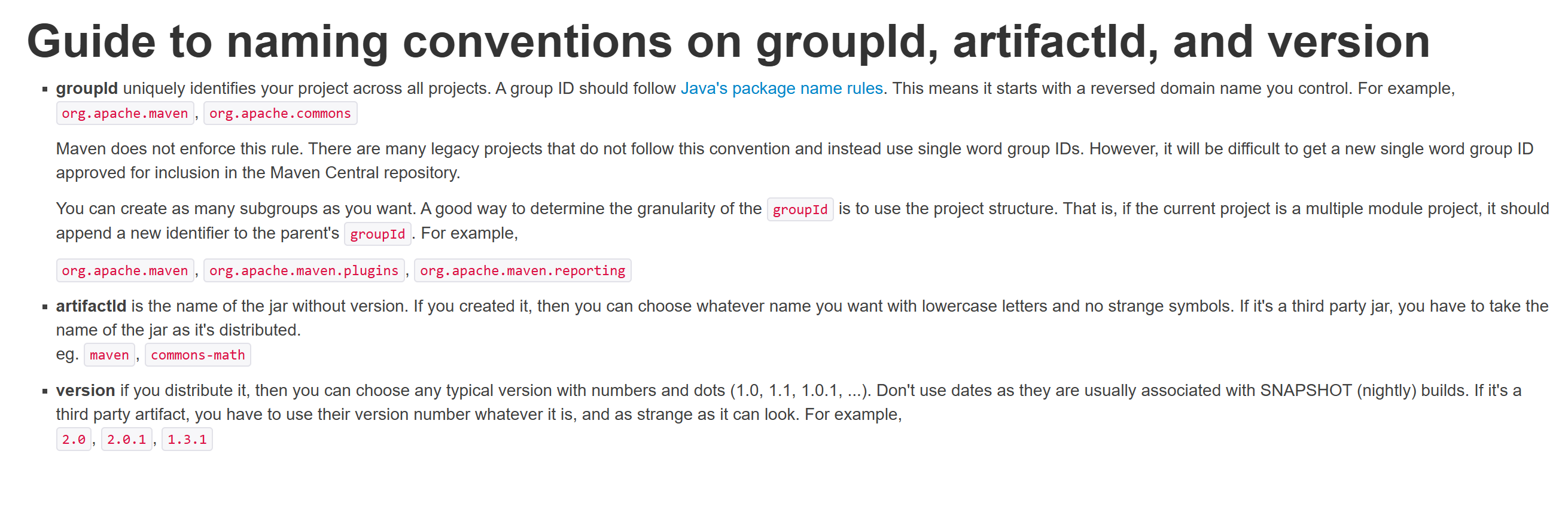ecplise使用maven
下载maven

点击Download
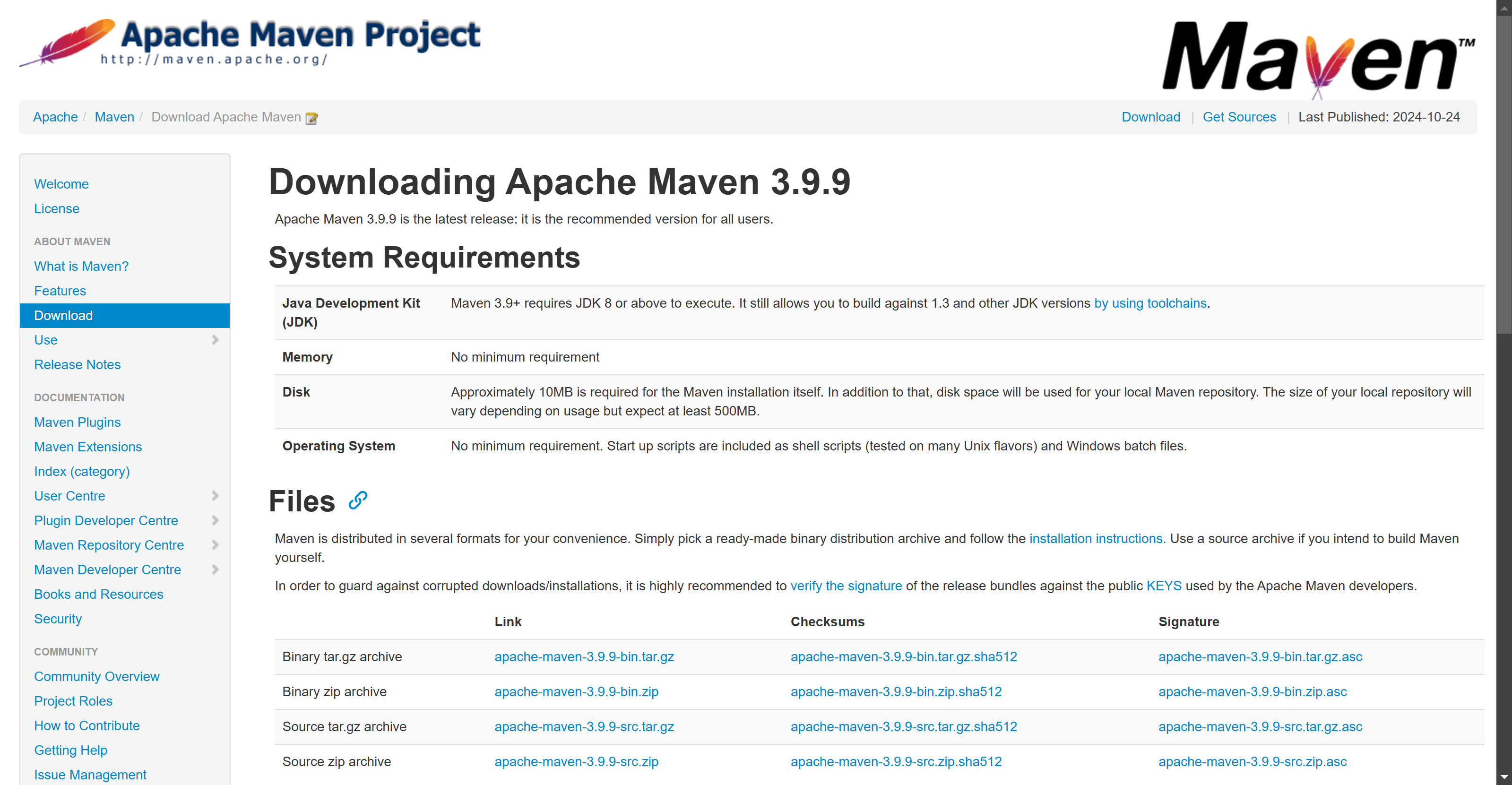
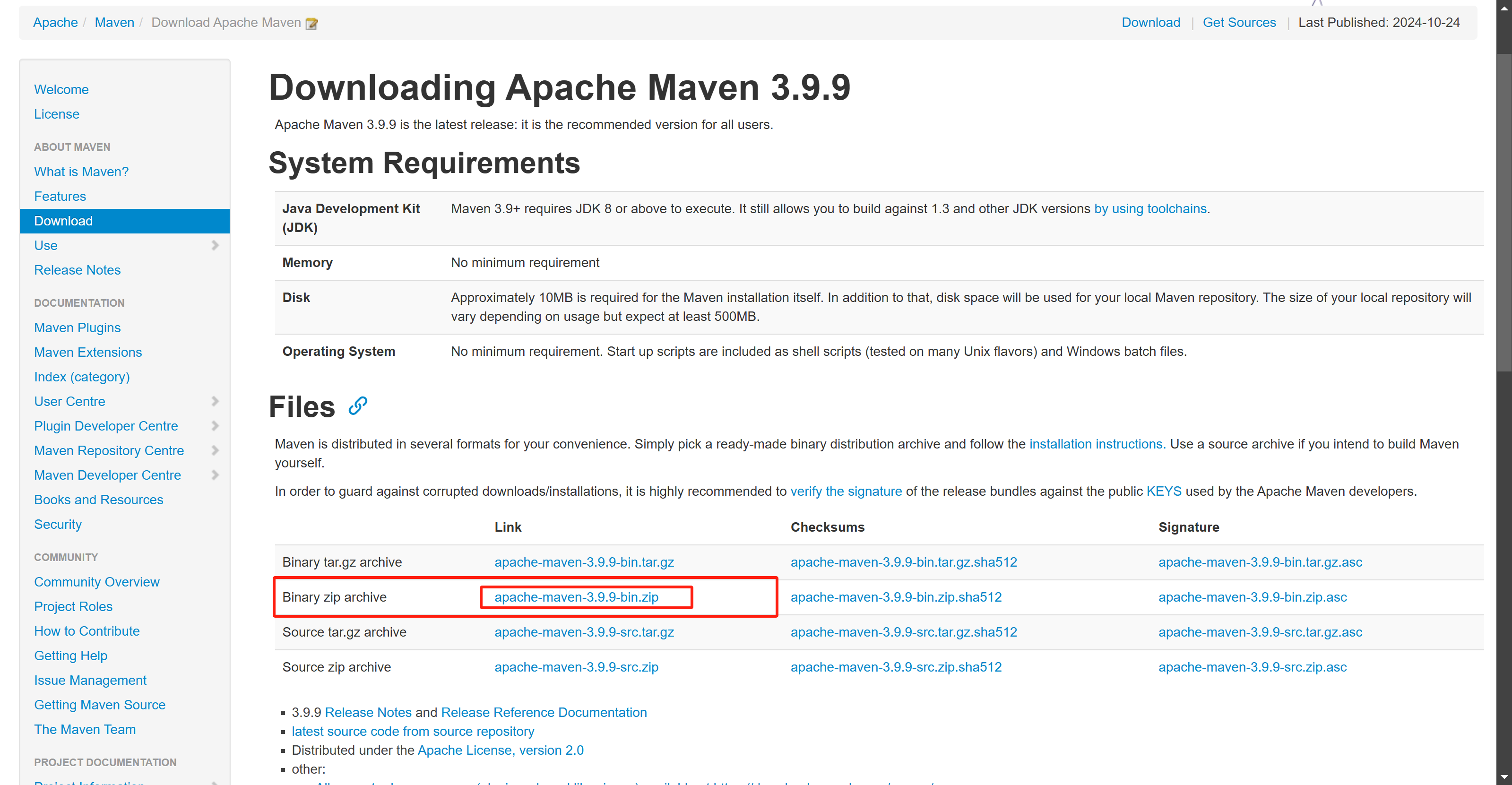
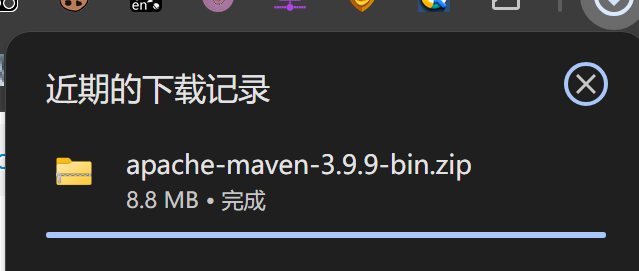
移动压缩包到
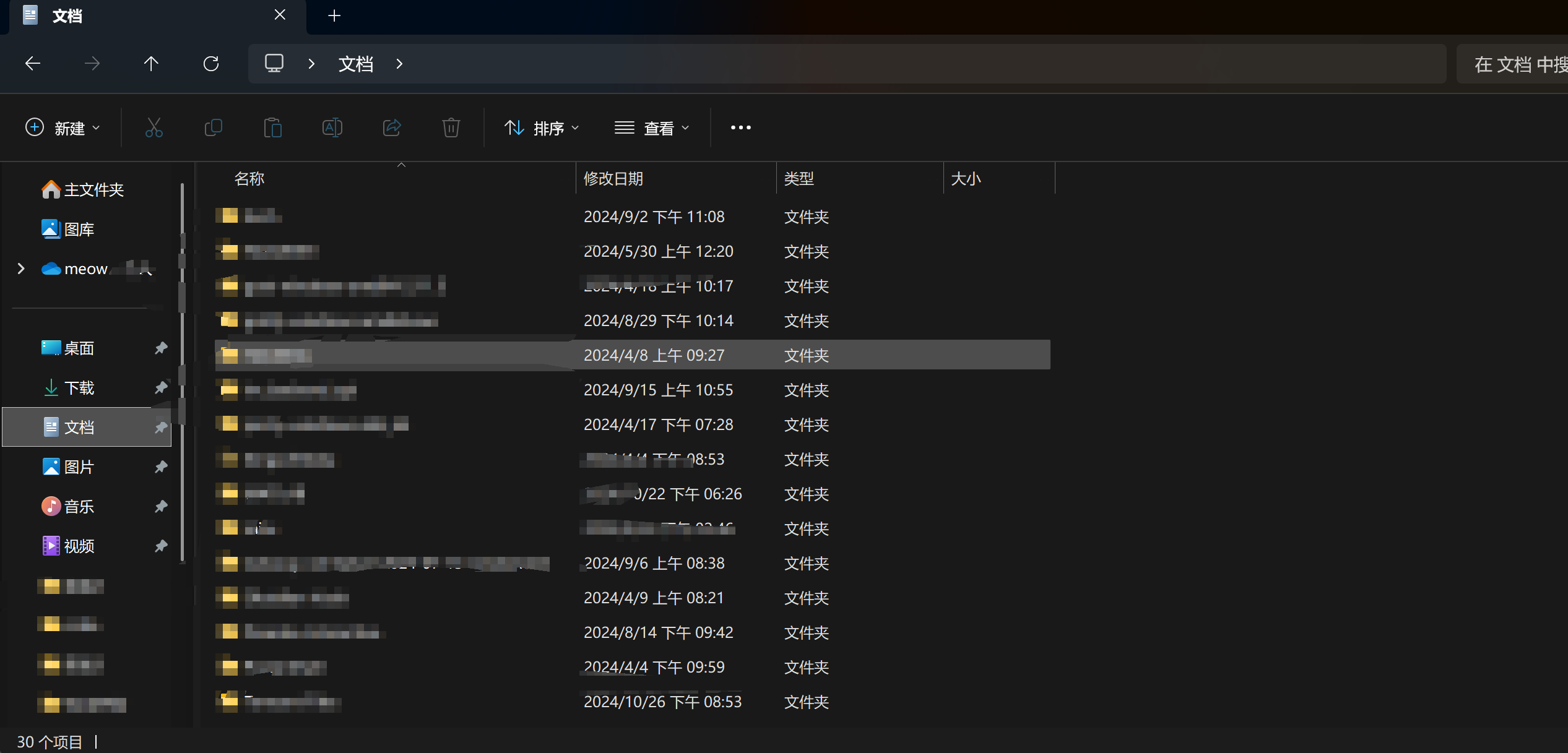
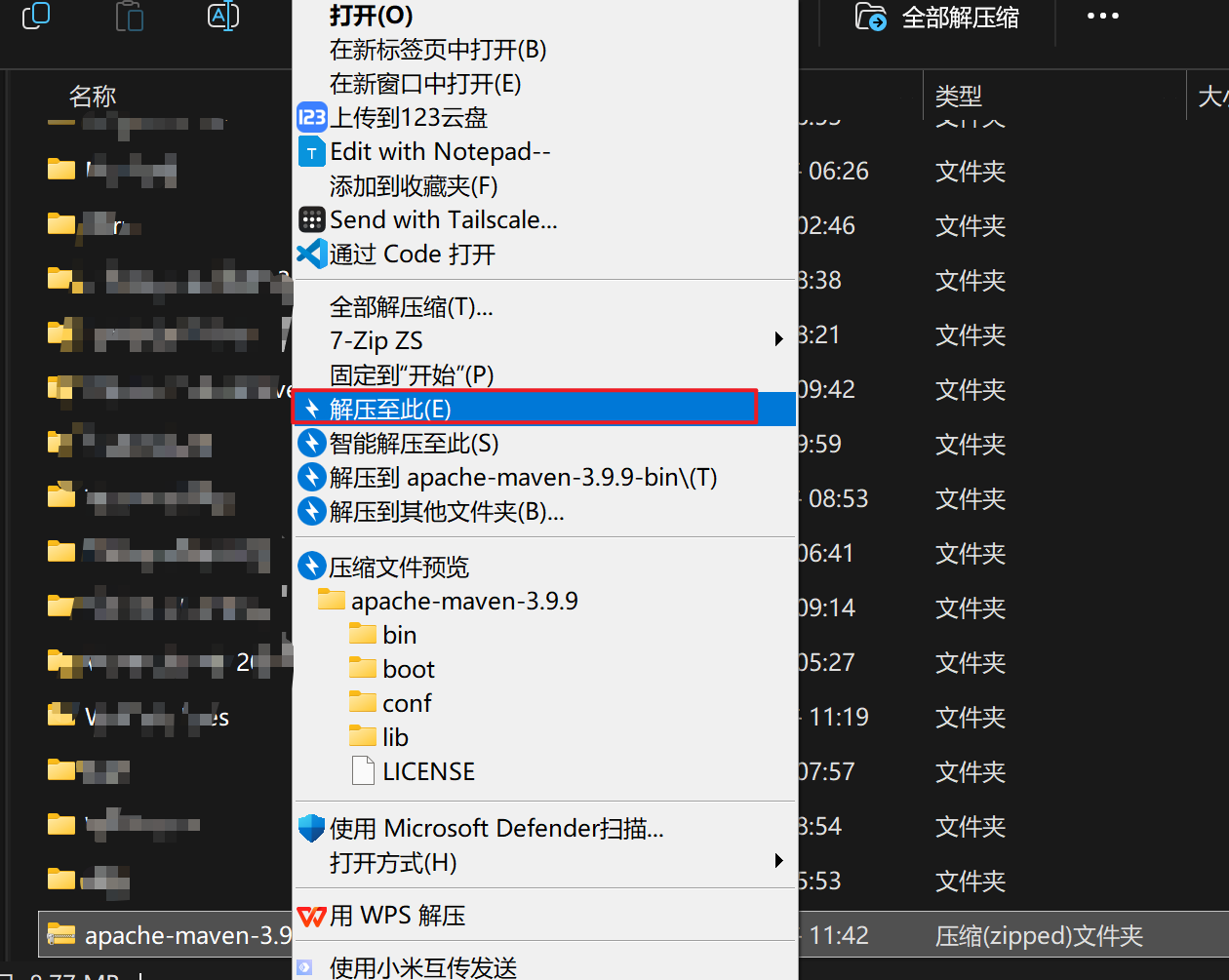
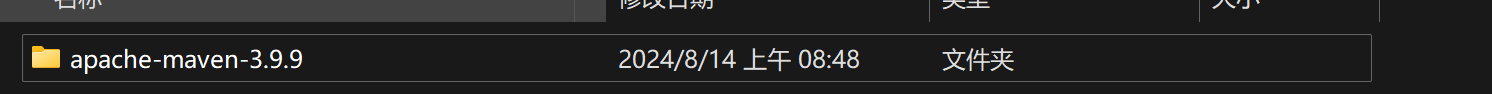
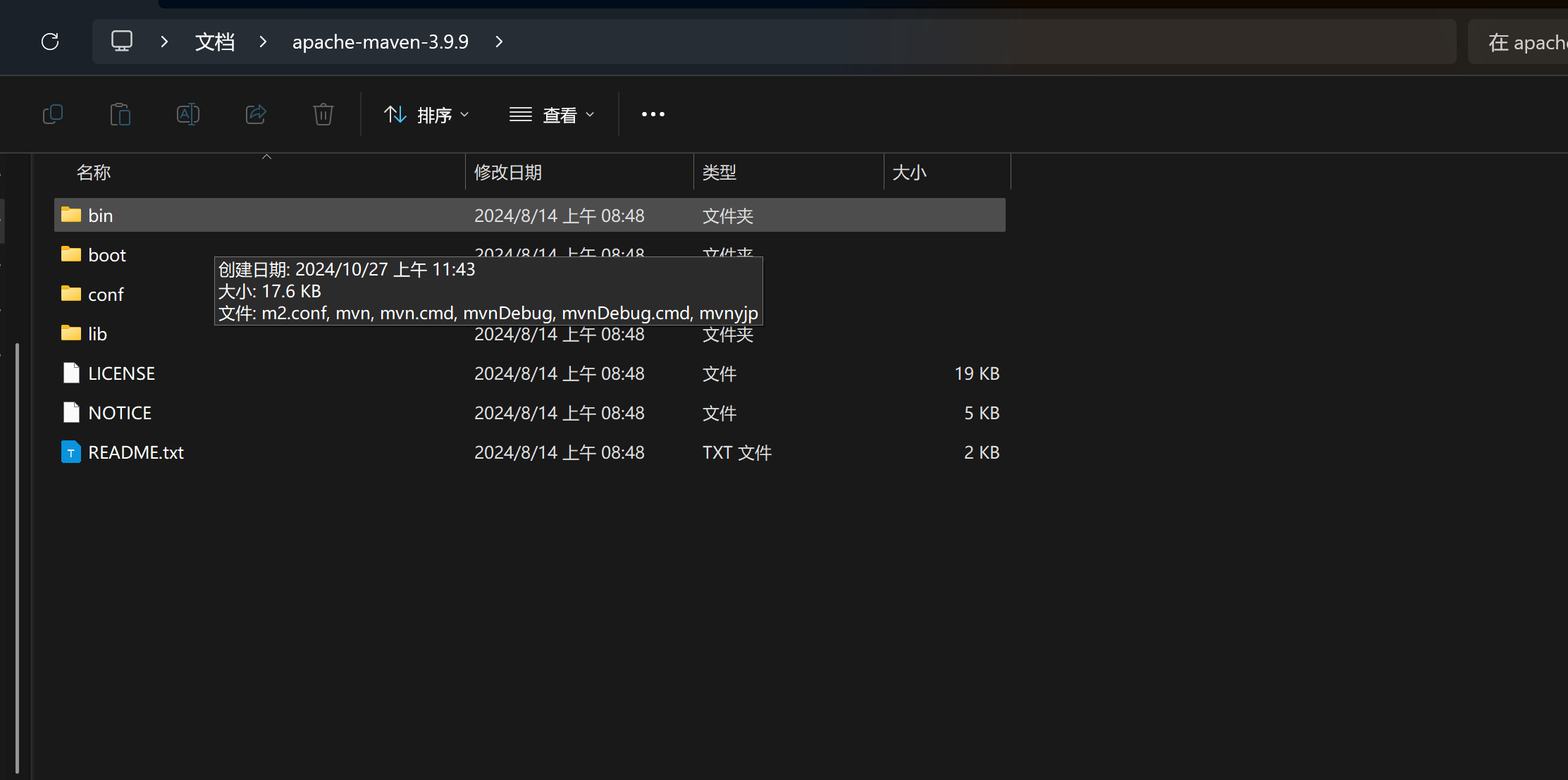
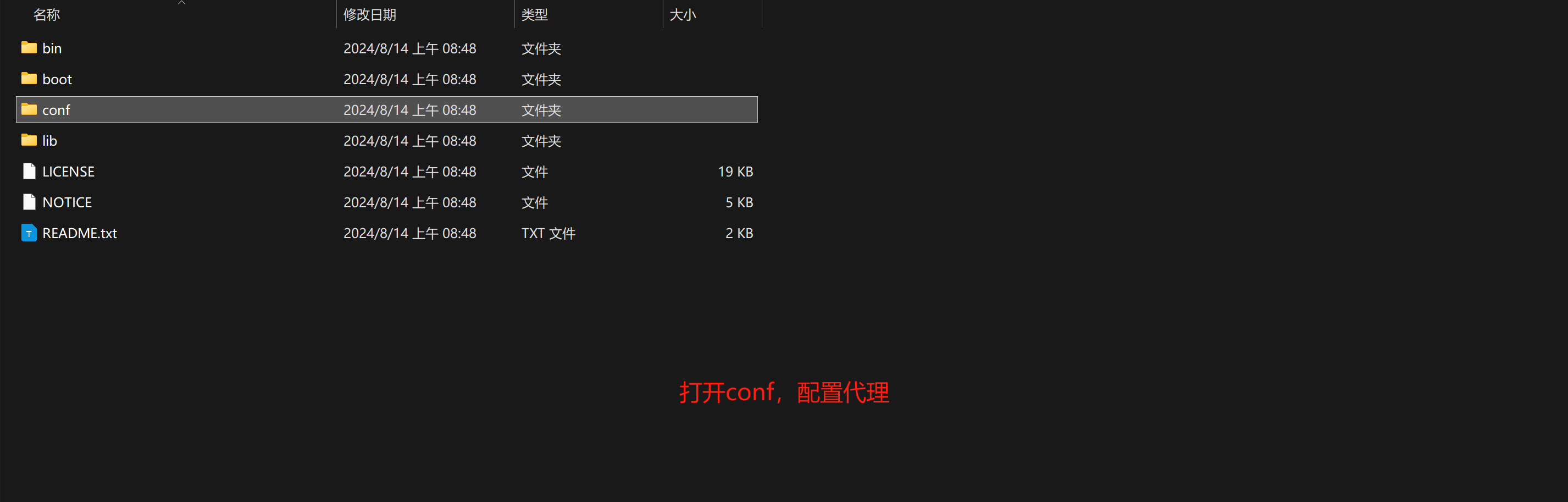
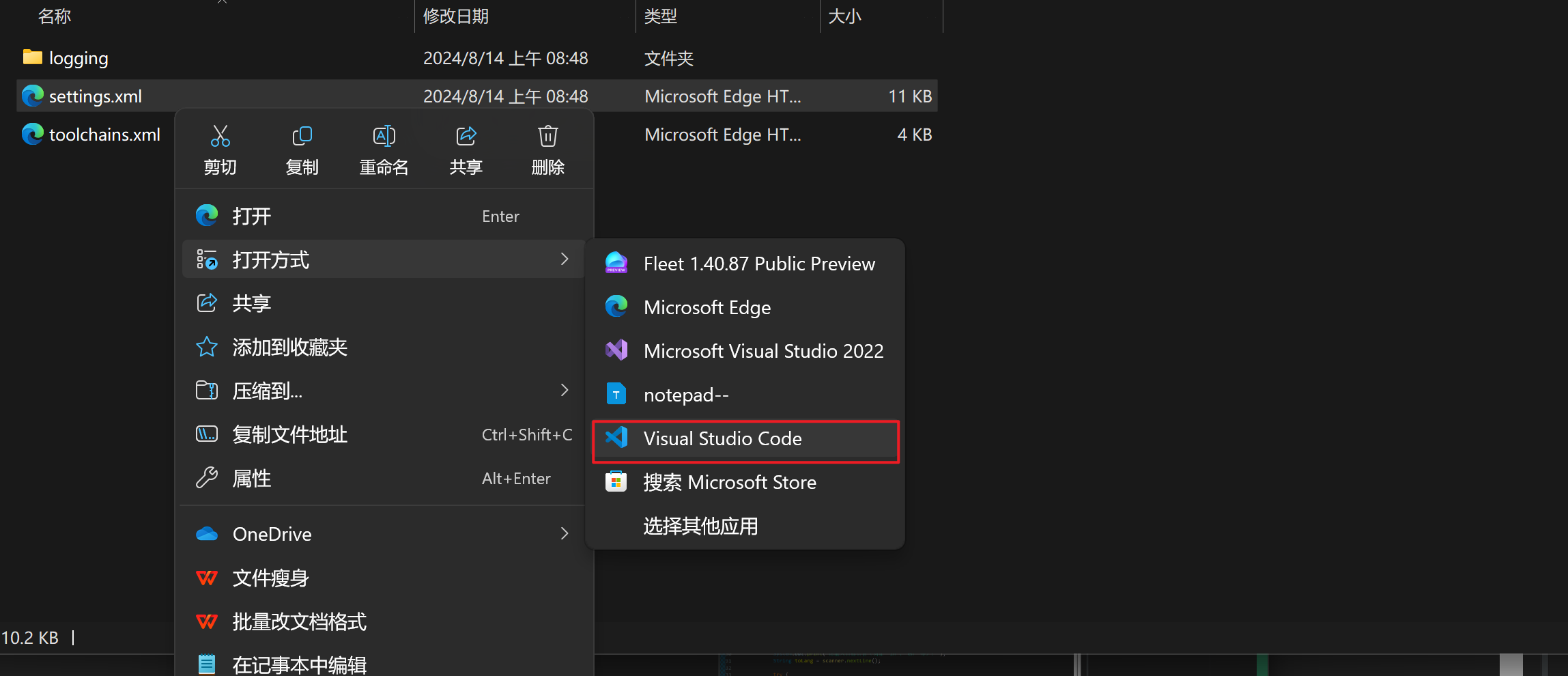
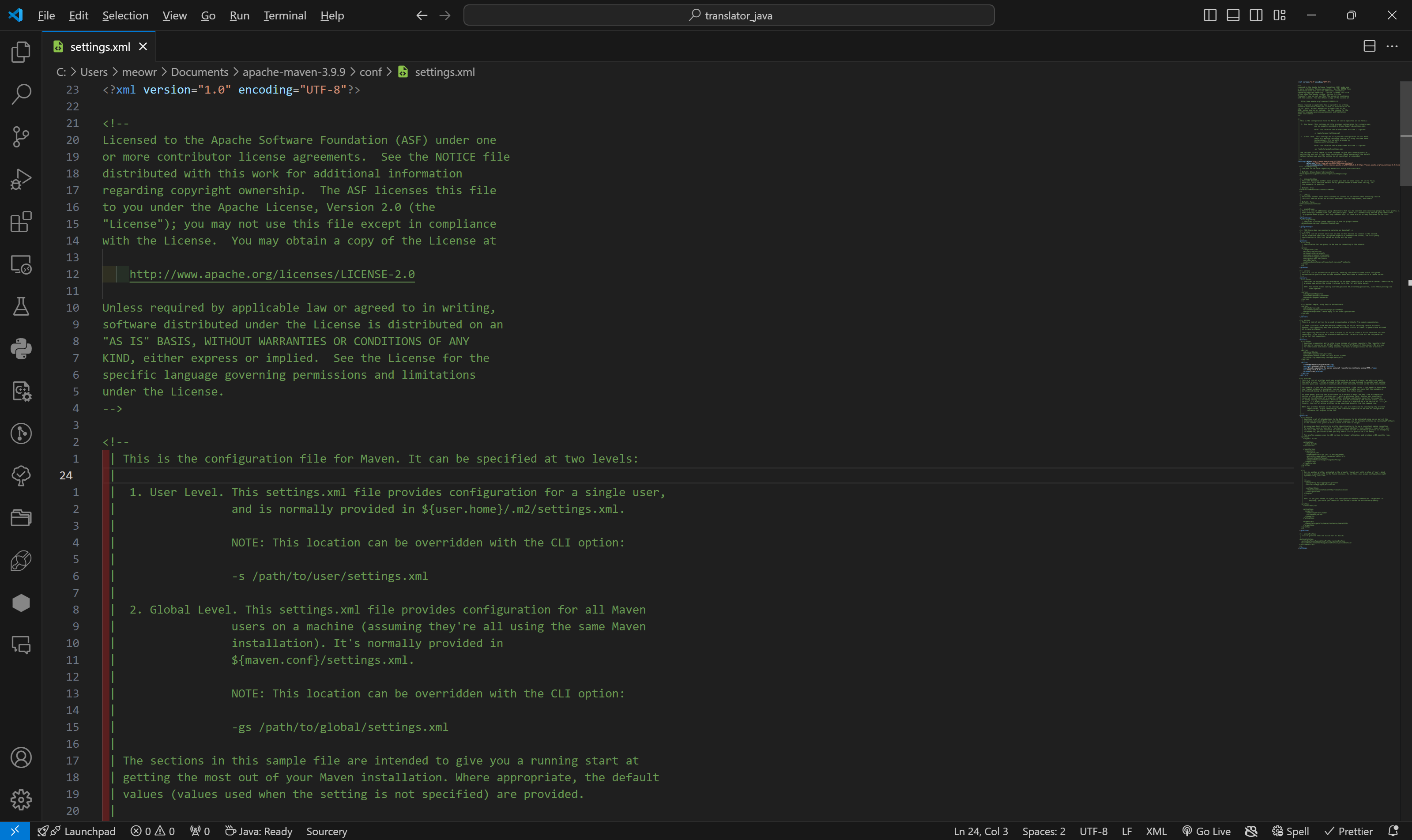
找到proxy这一段,在proxies里面添加
<proxy>
<id>workProxy</id>
<active>true</active>
<protocol>http</protocol>
<username></username>
<password></password>
<host>127.0.0.1</host>
<port>1080</port>
<nonProxyHosts>localhost</nonProxyHosts>
</proxy>
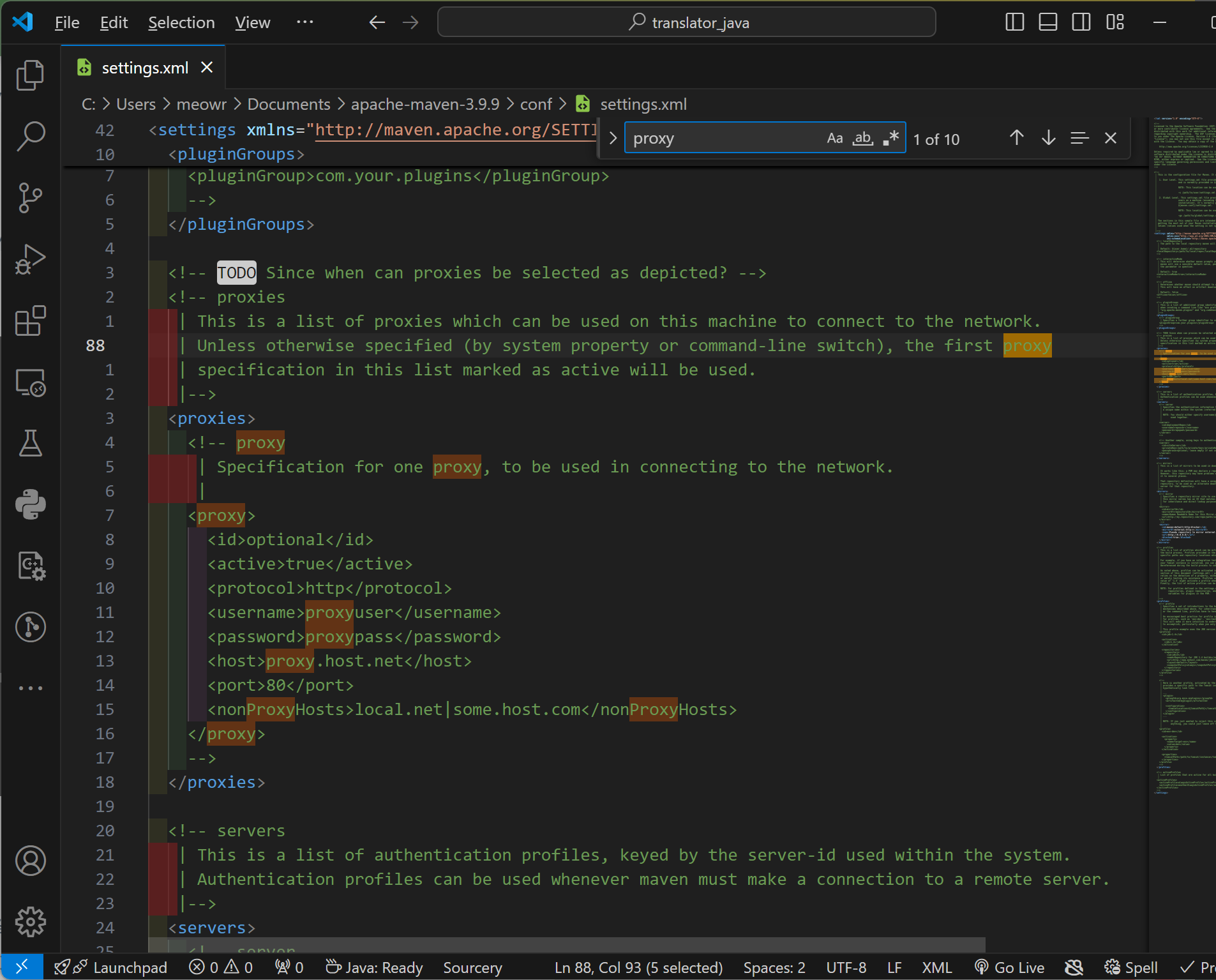
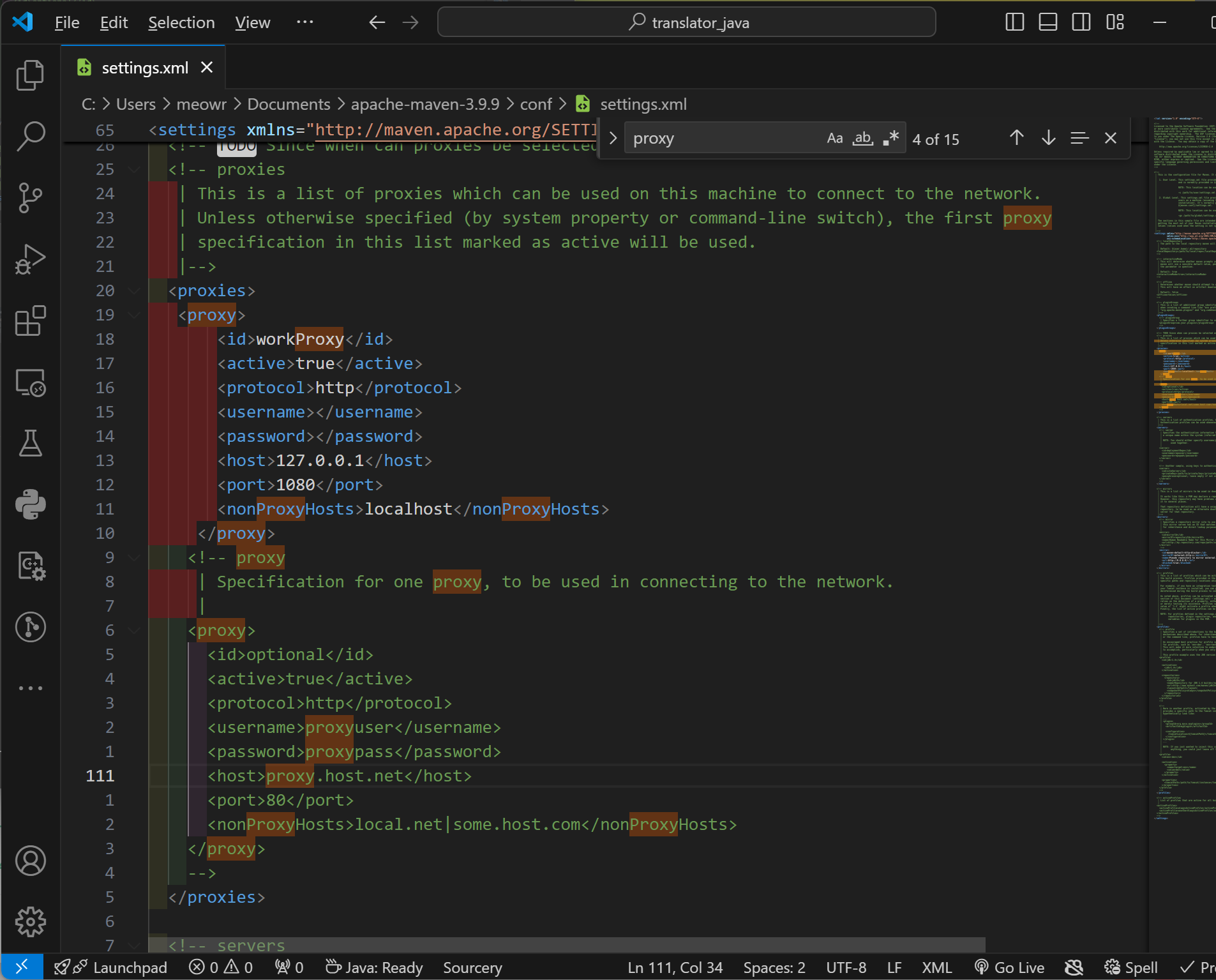
配置ecplise
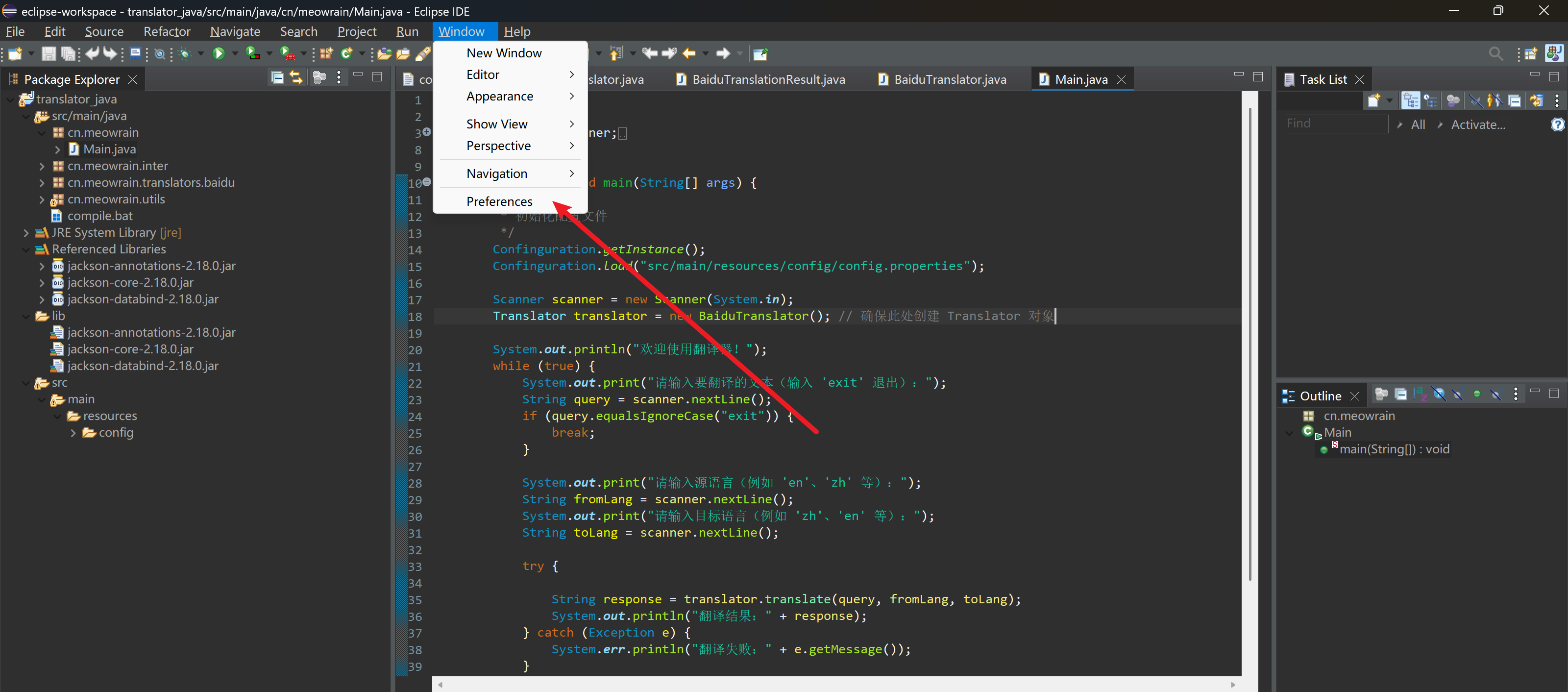
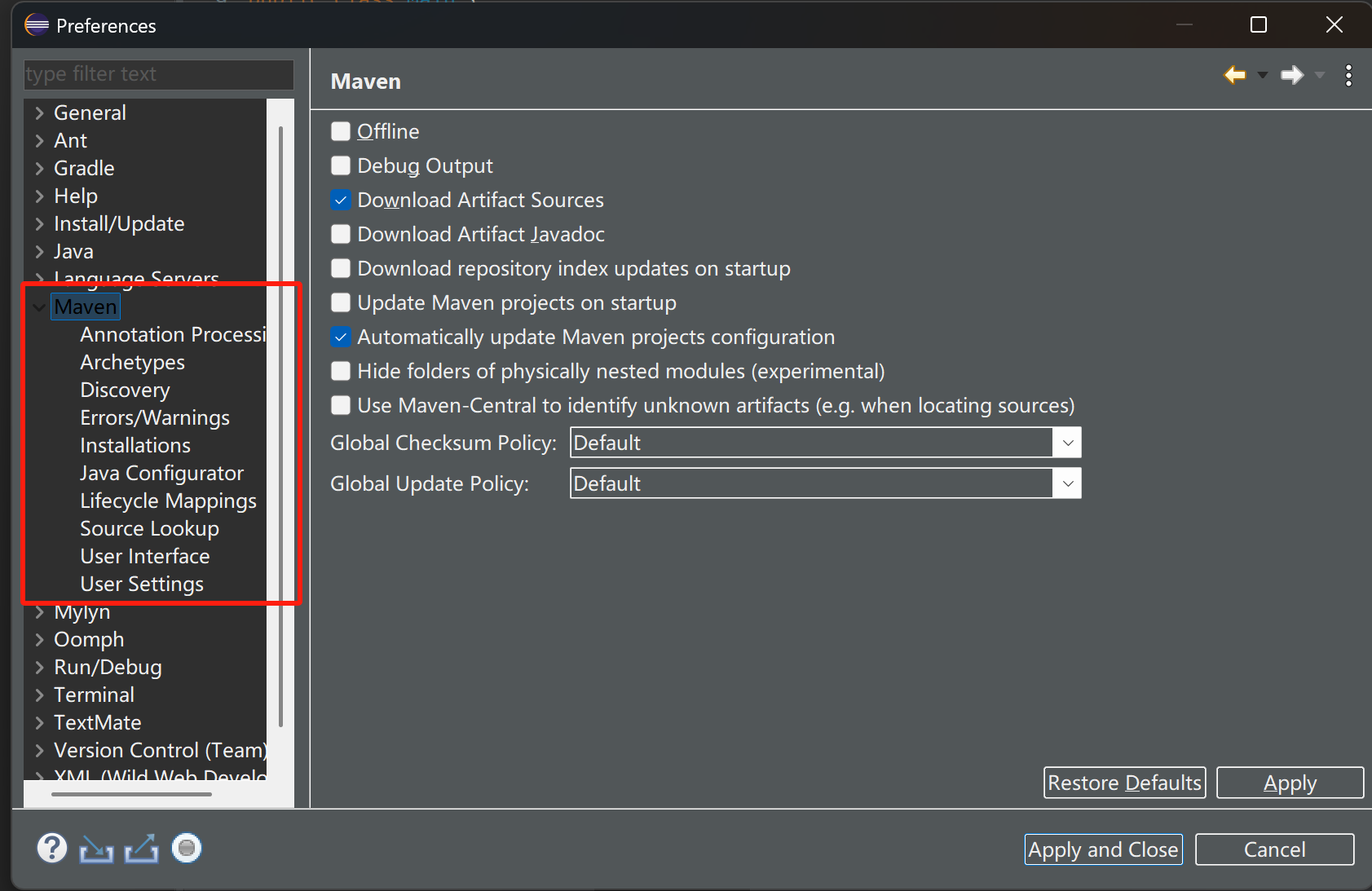
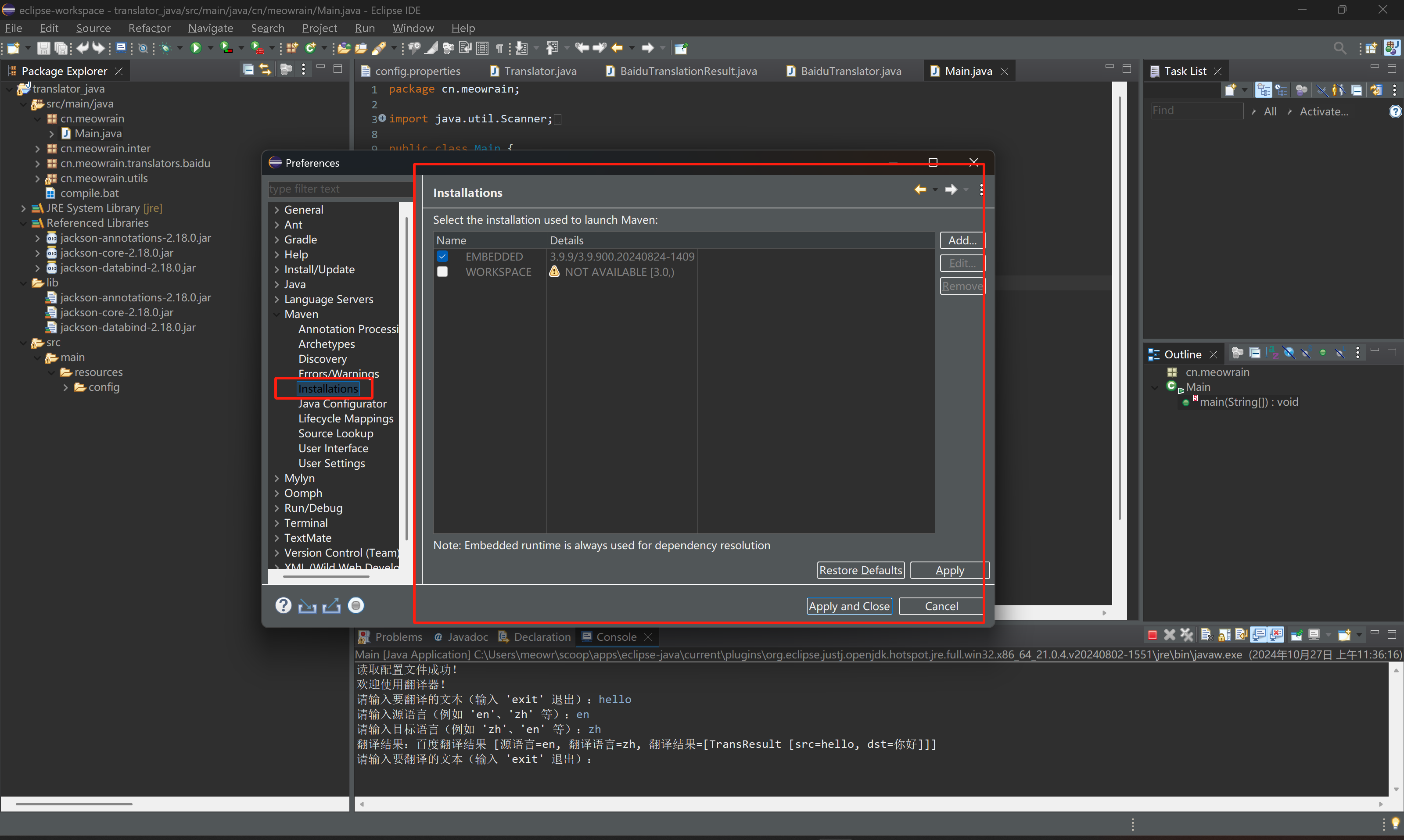
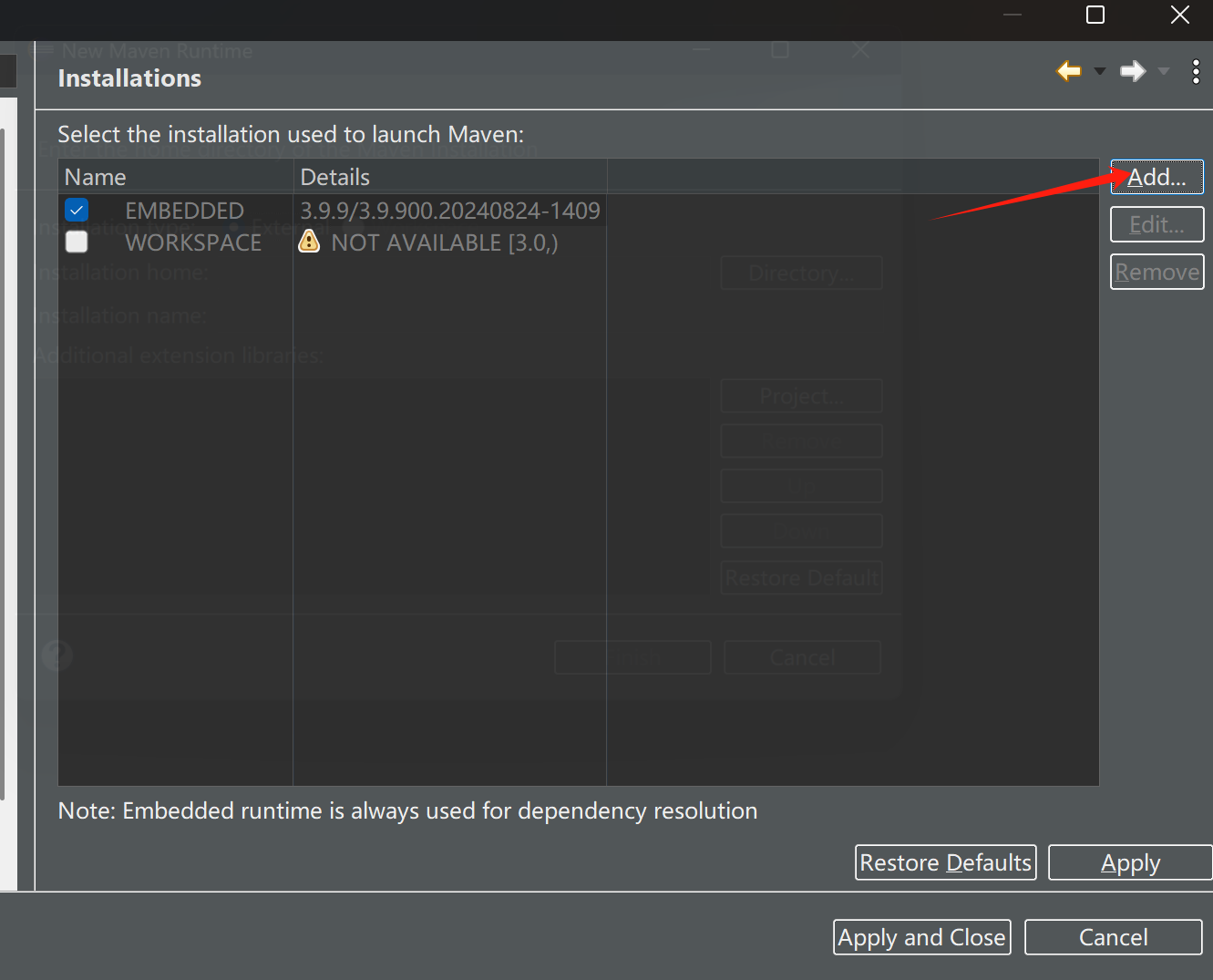
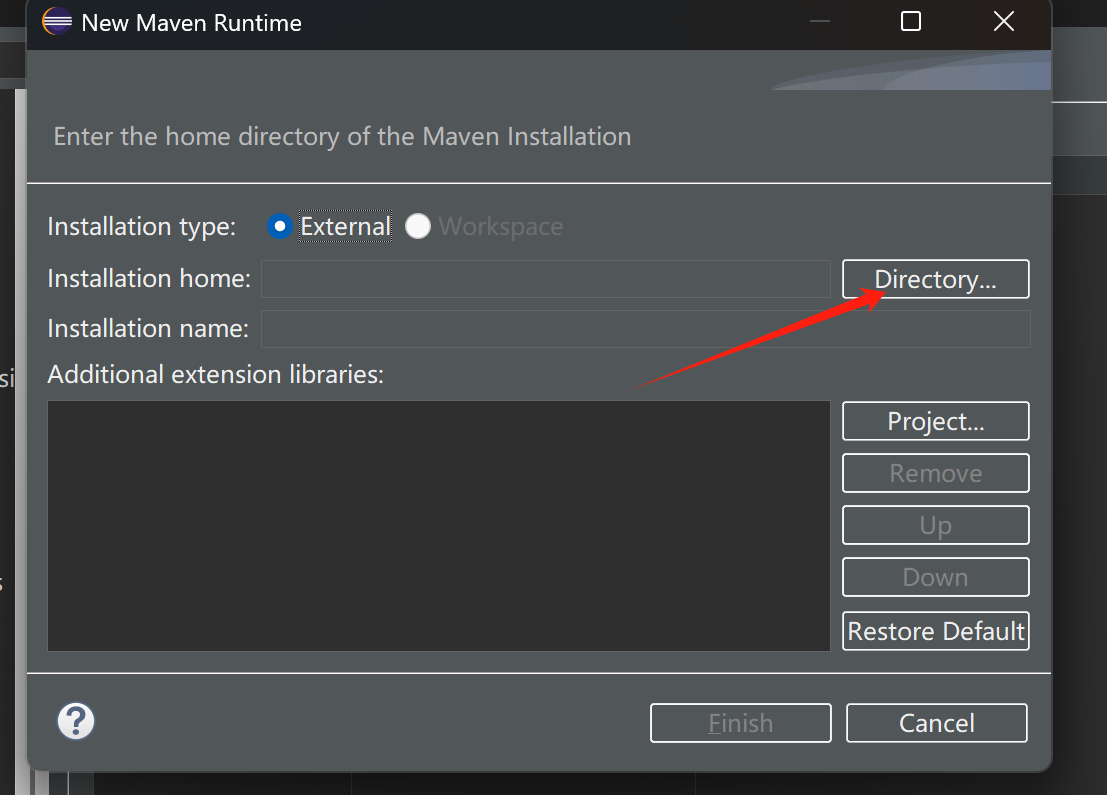
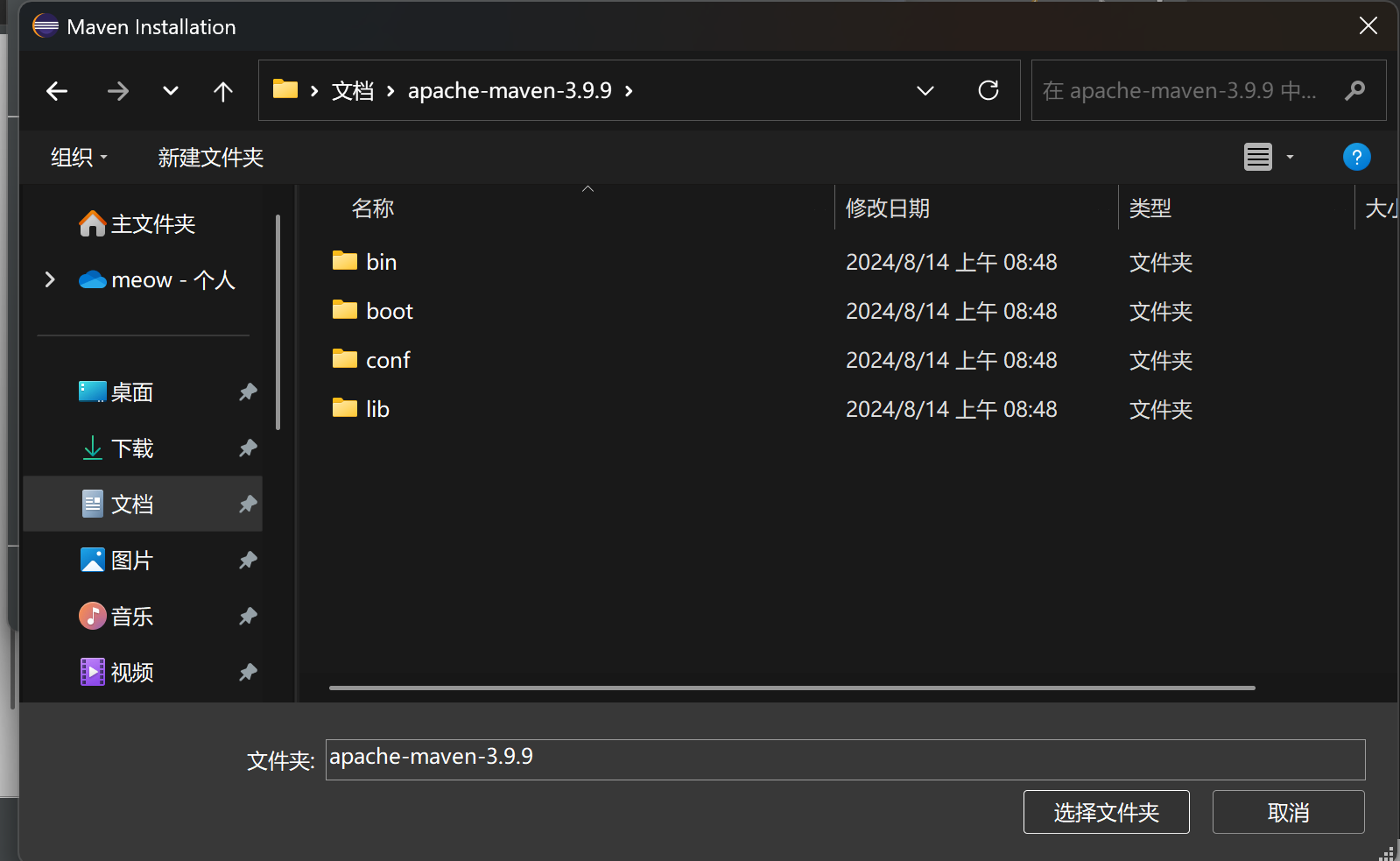
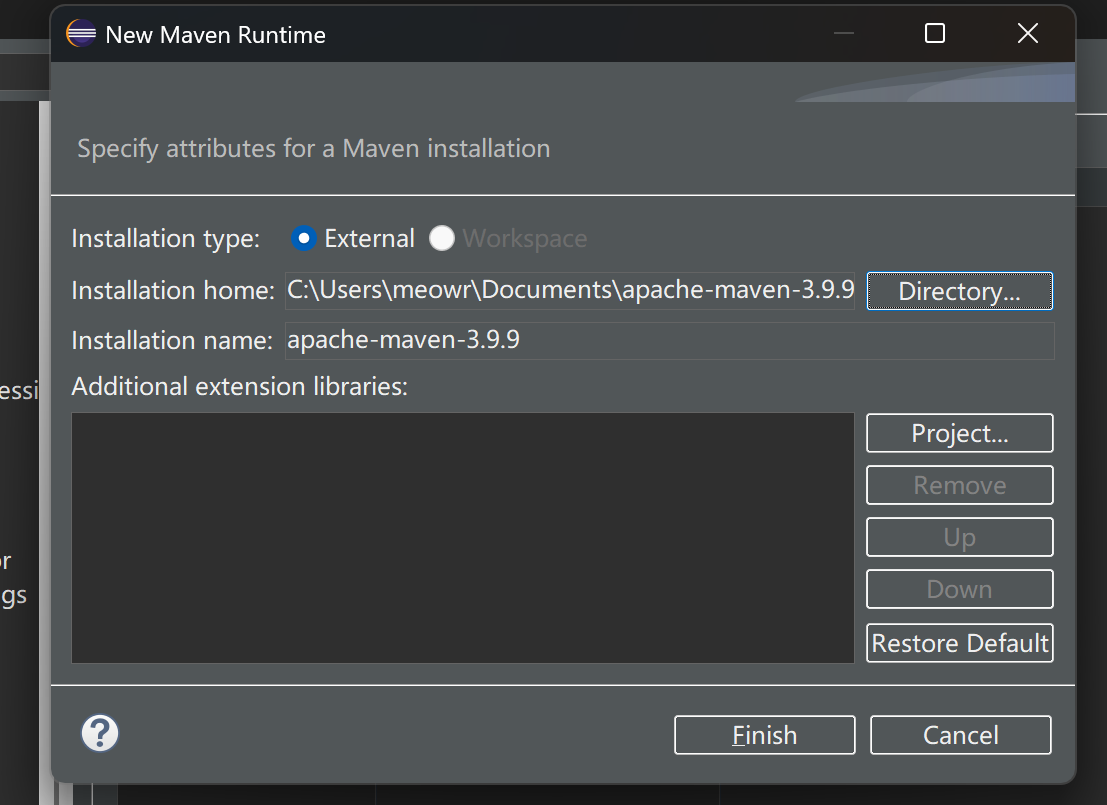
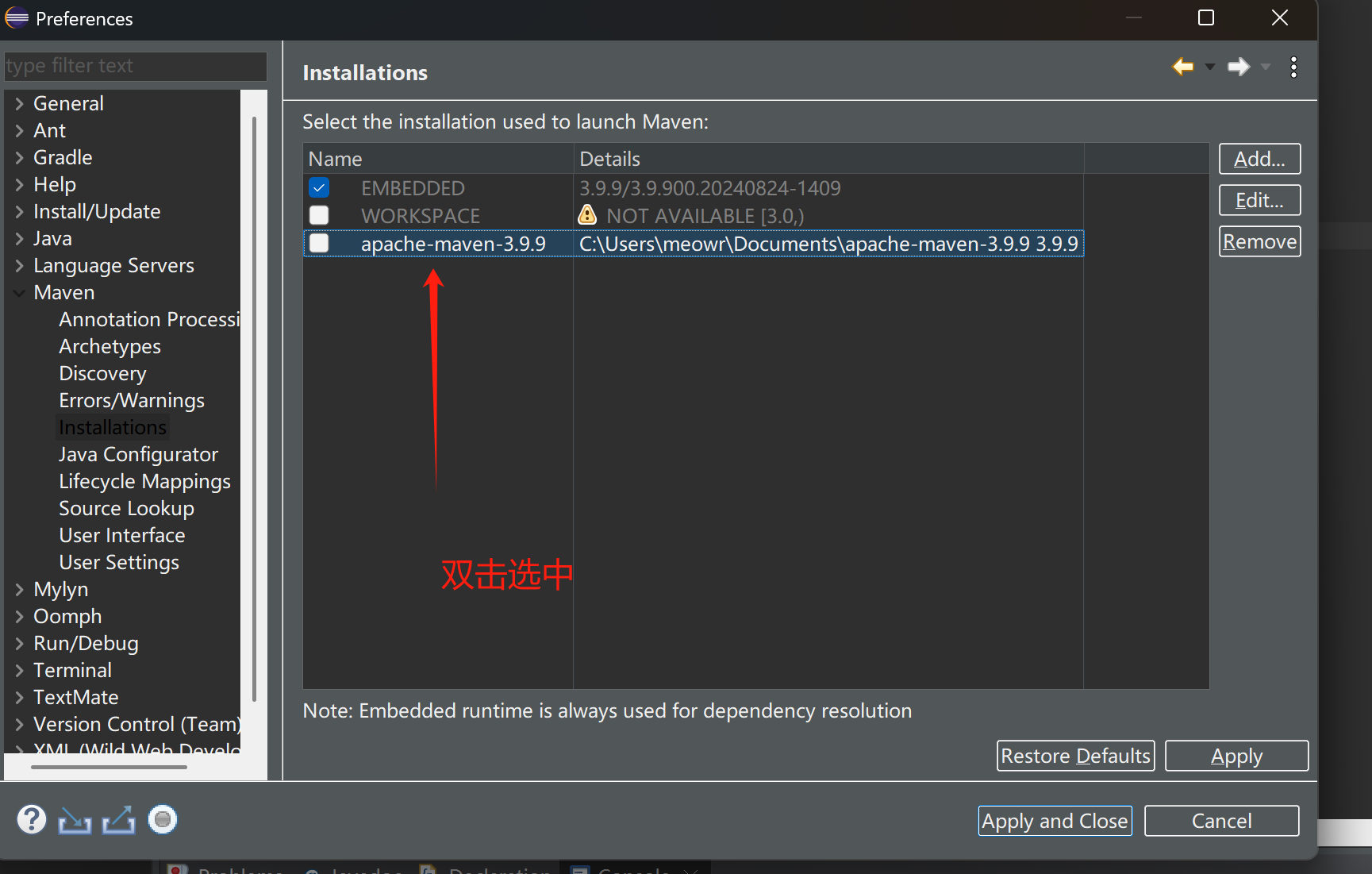
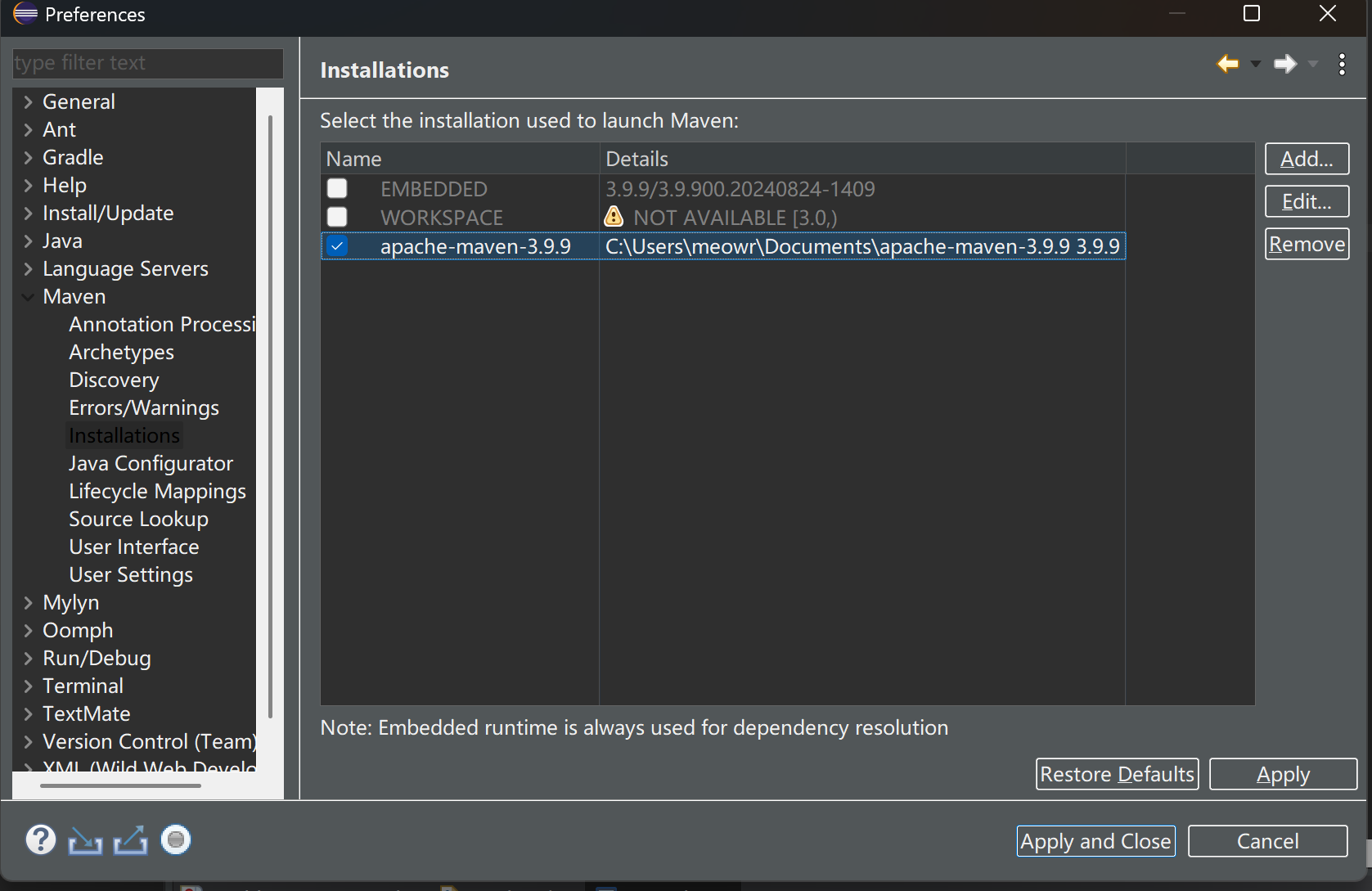
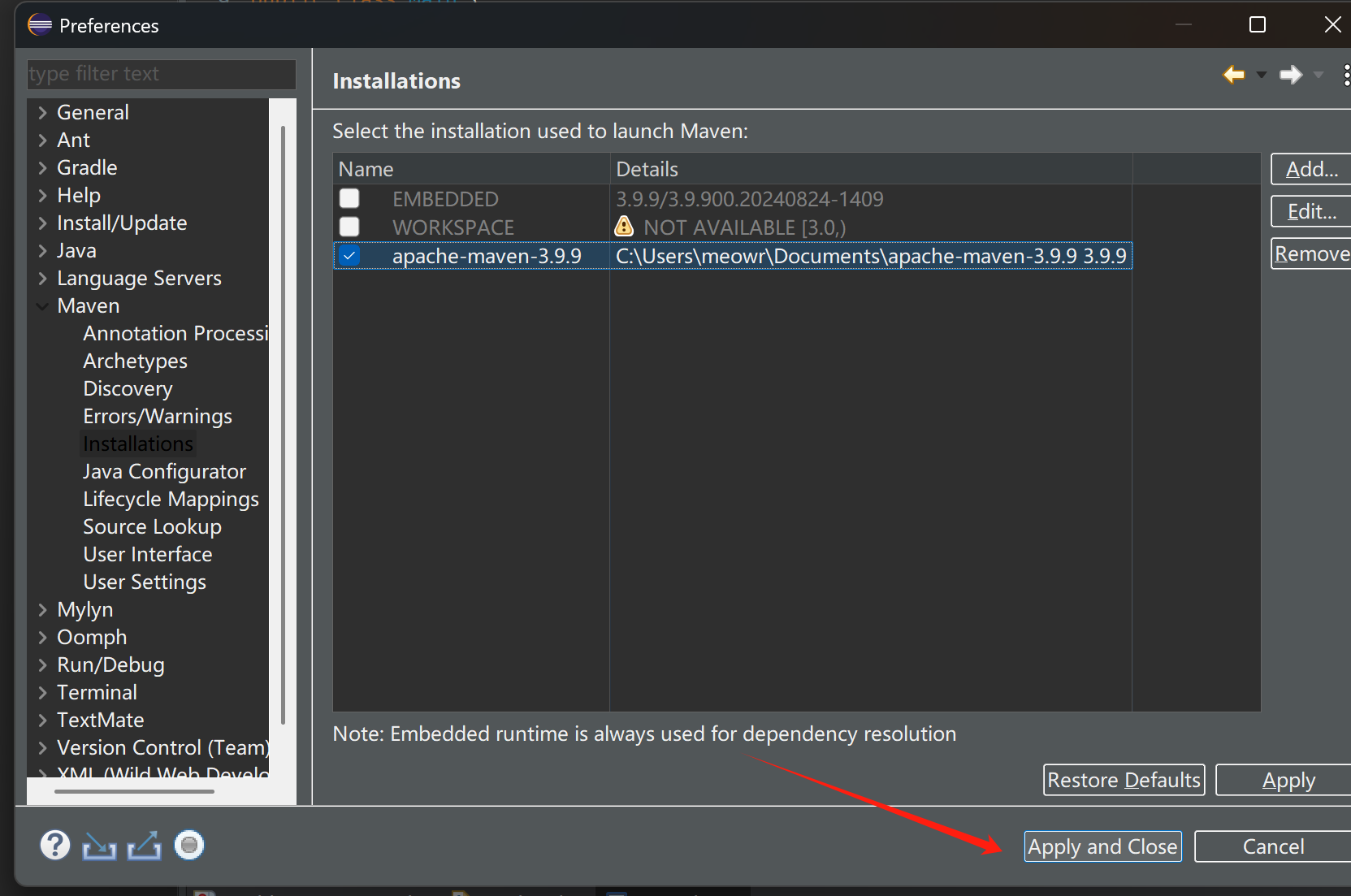
创建maven项目
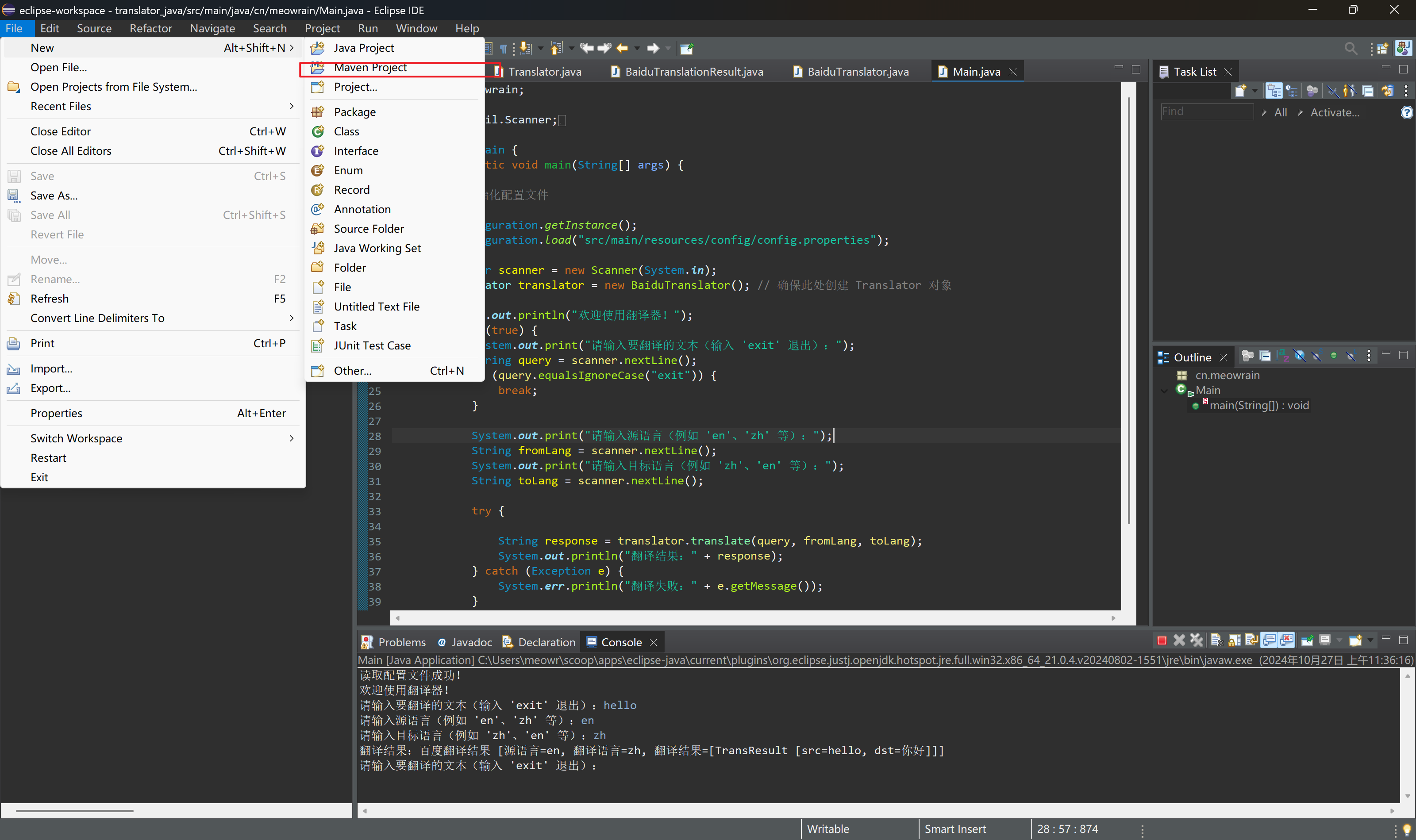
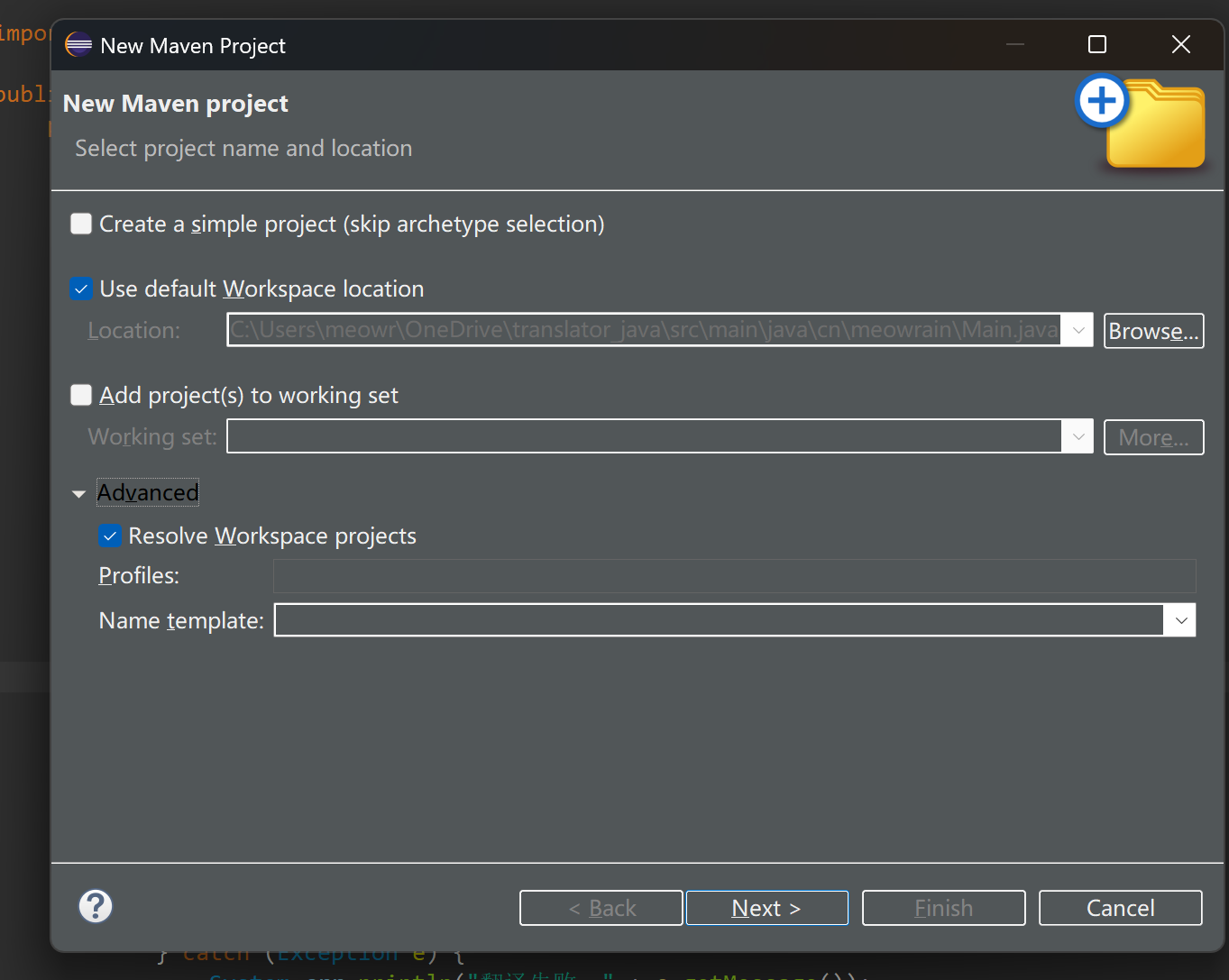
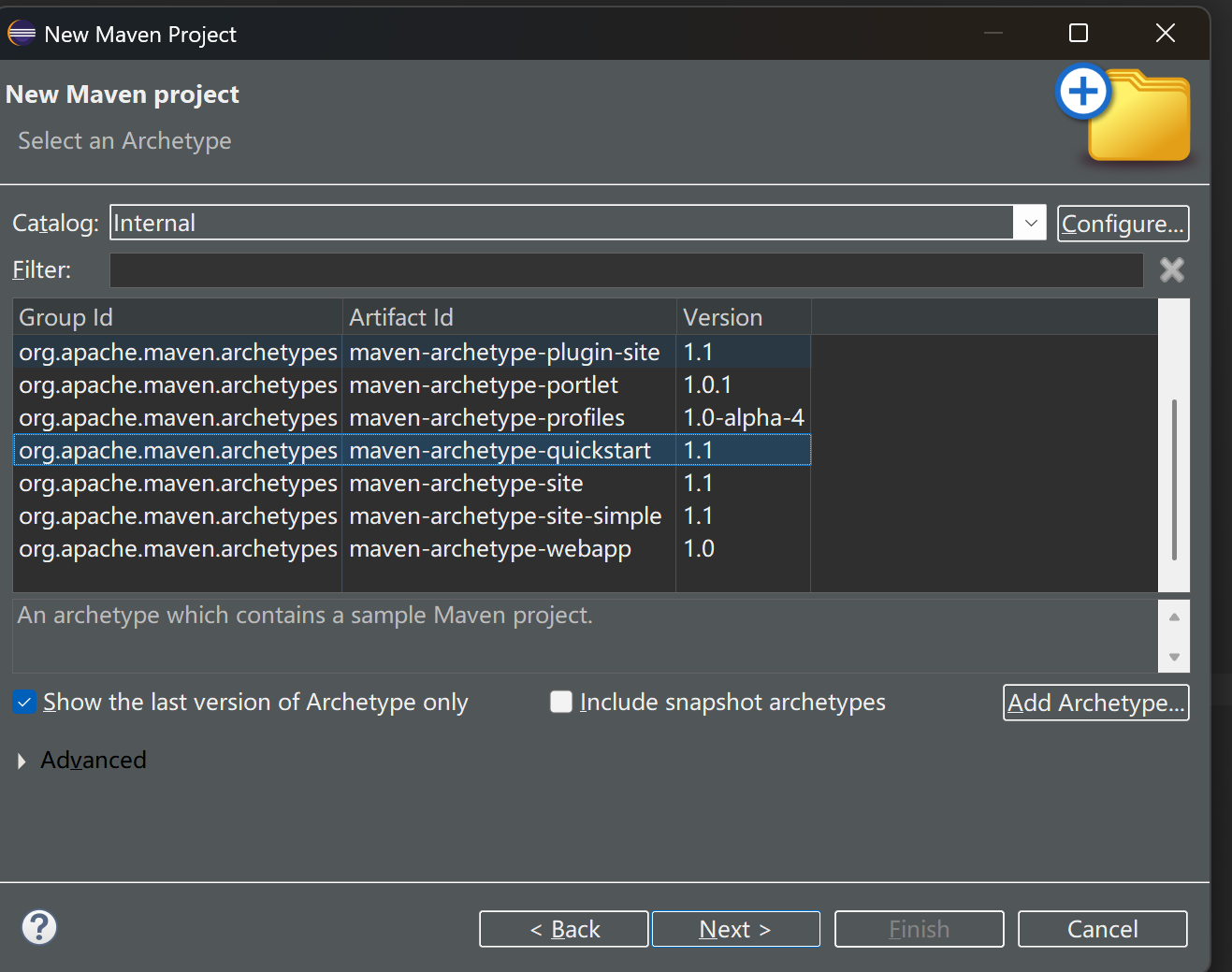
点击next
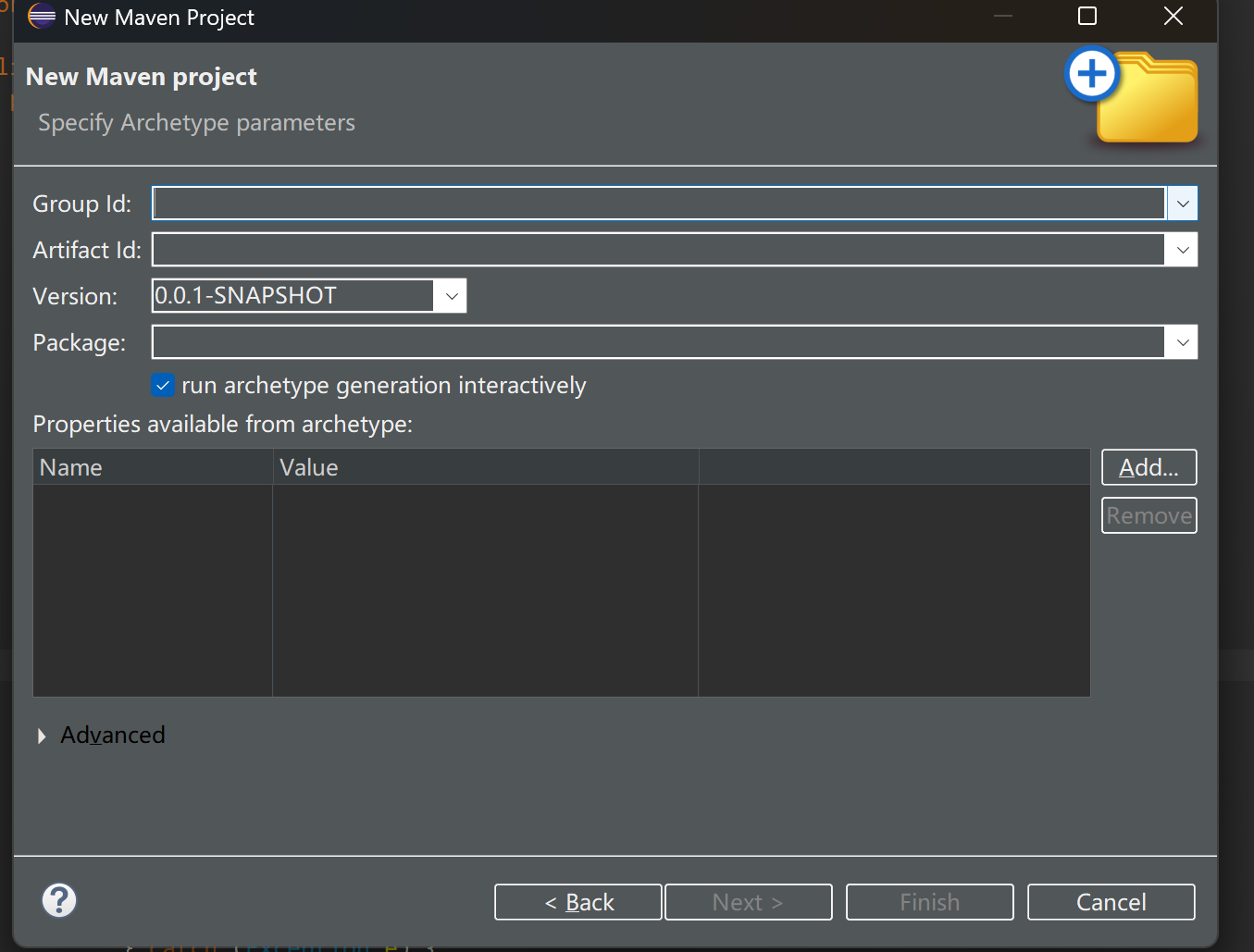
关于这些属性命名规范,见
https://maven.apache.org/guides/mini/guide-naming-conventions.html
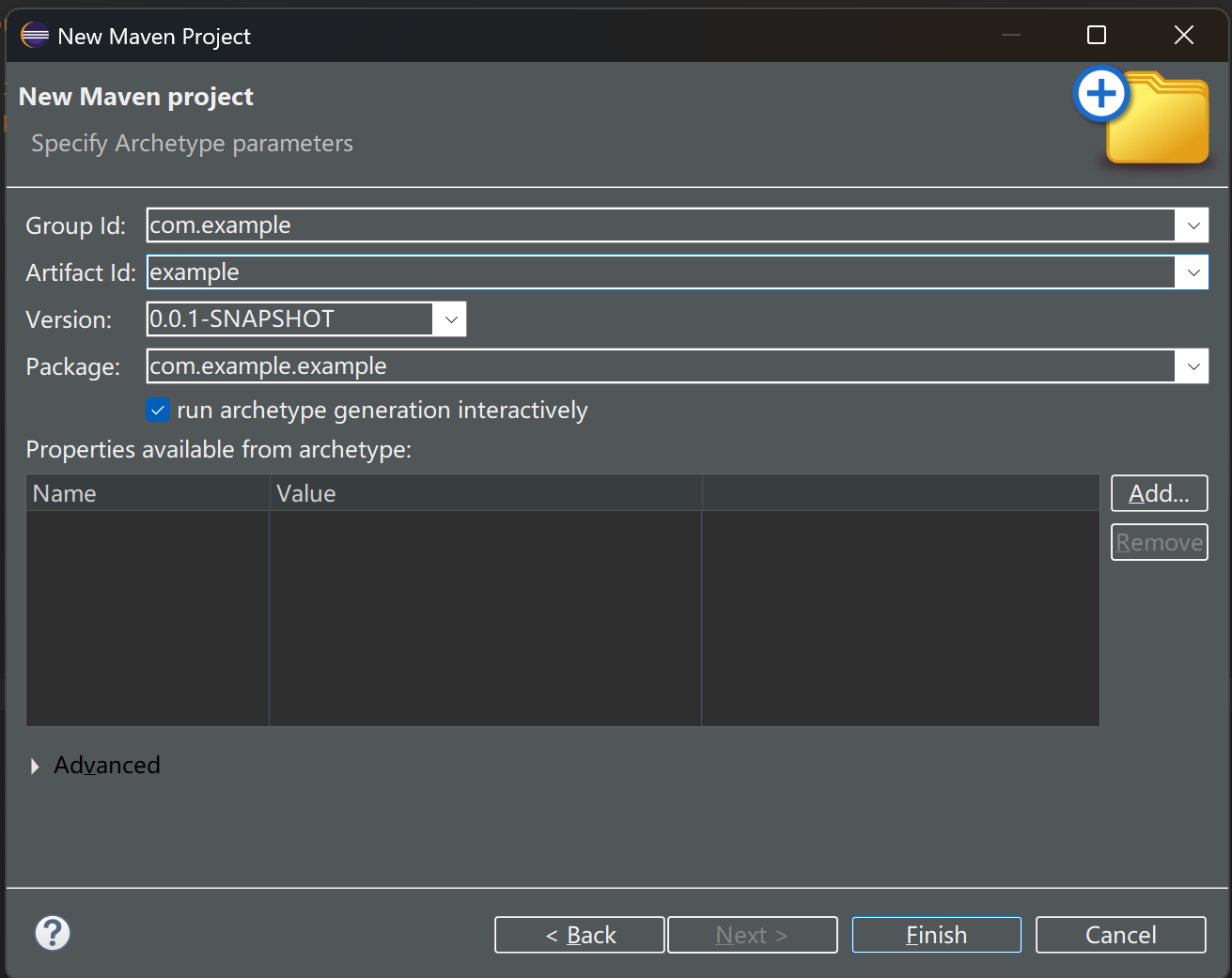
点击finish
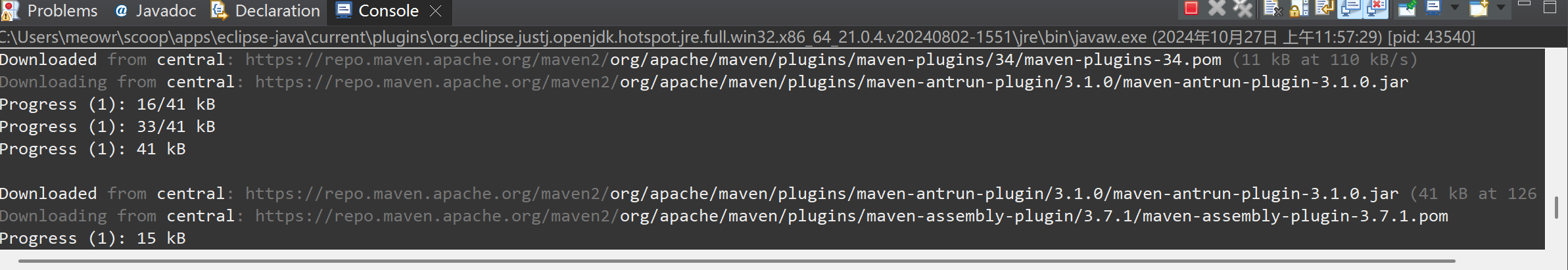
maven就开始下载构建项目需要的东西了
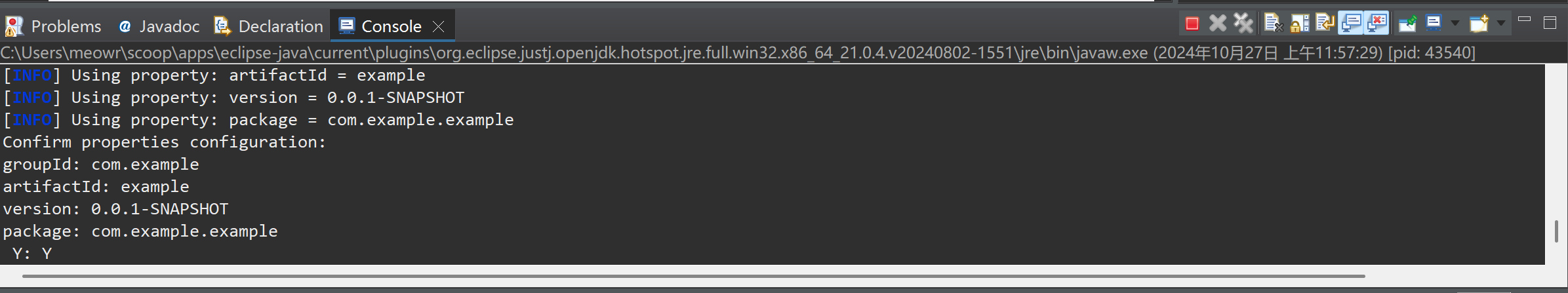
输入y
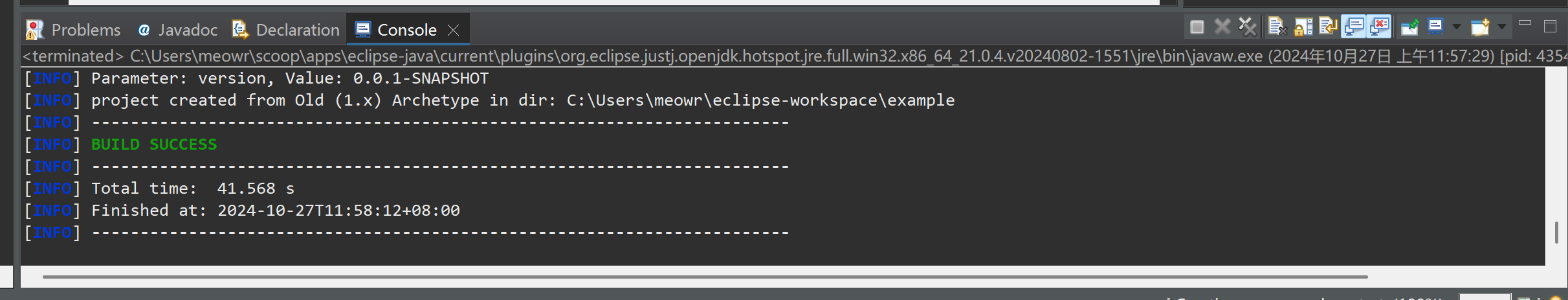
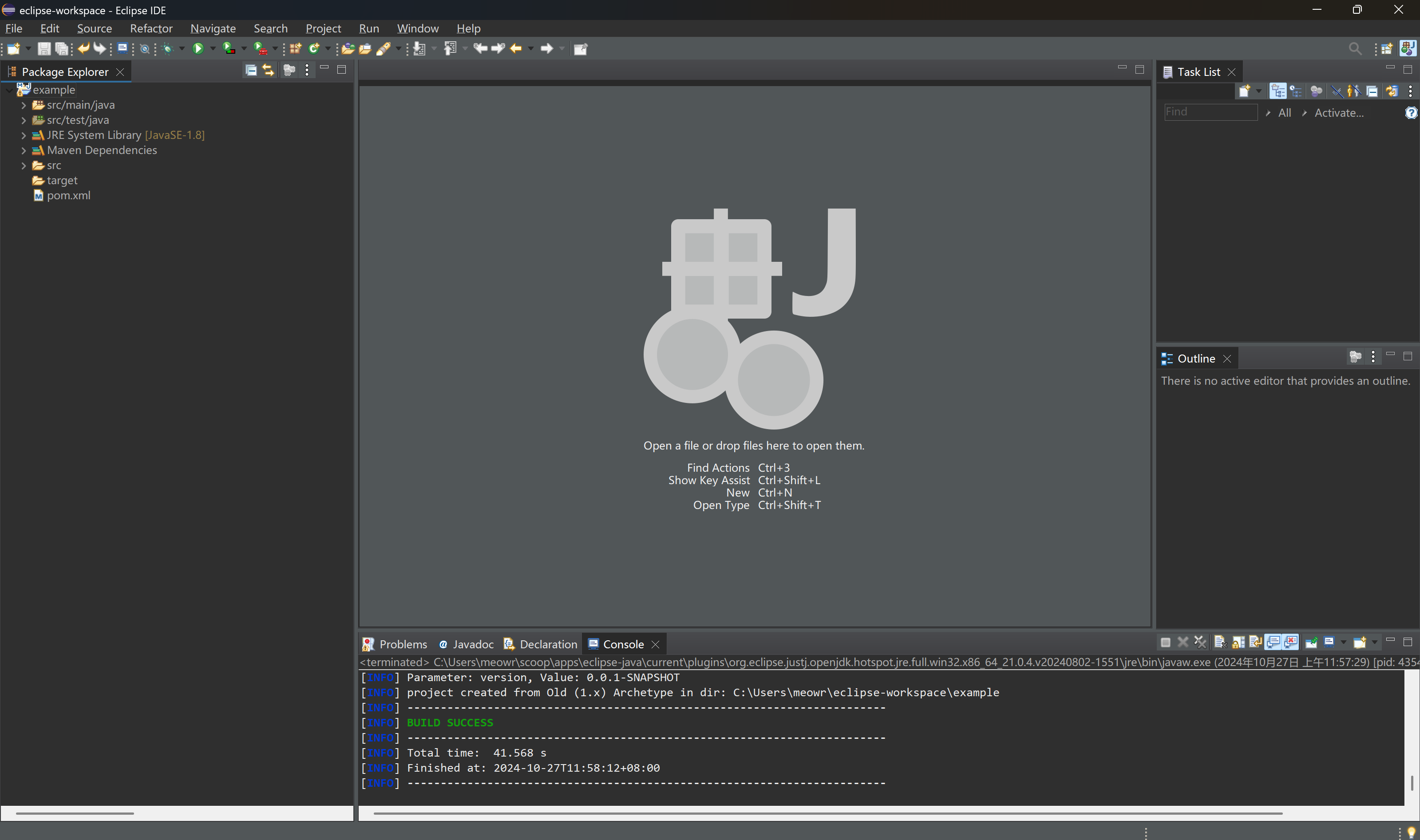
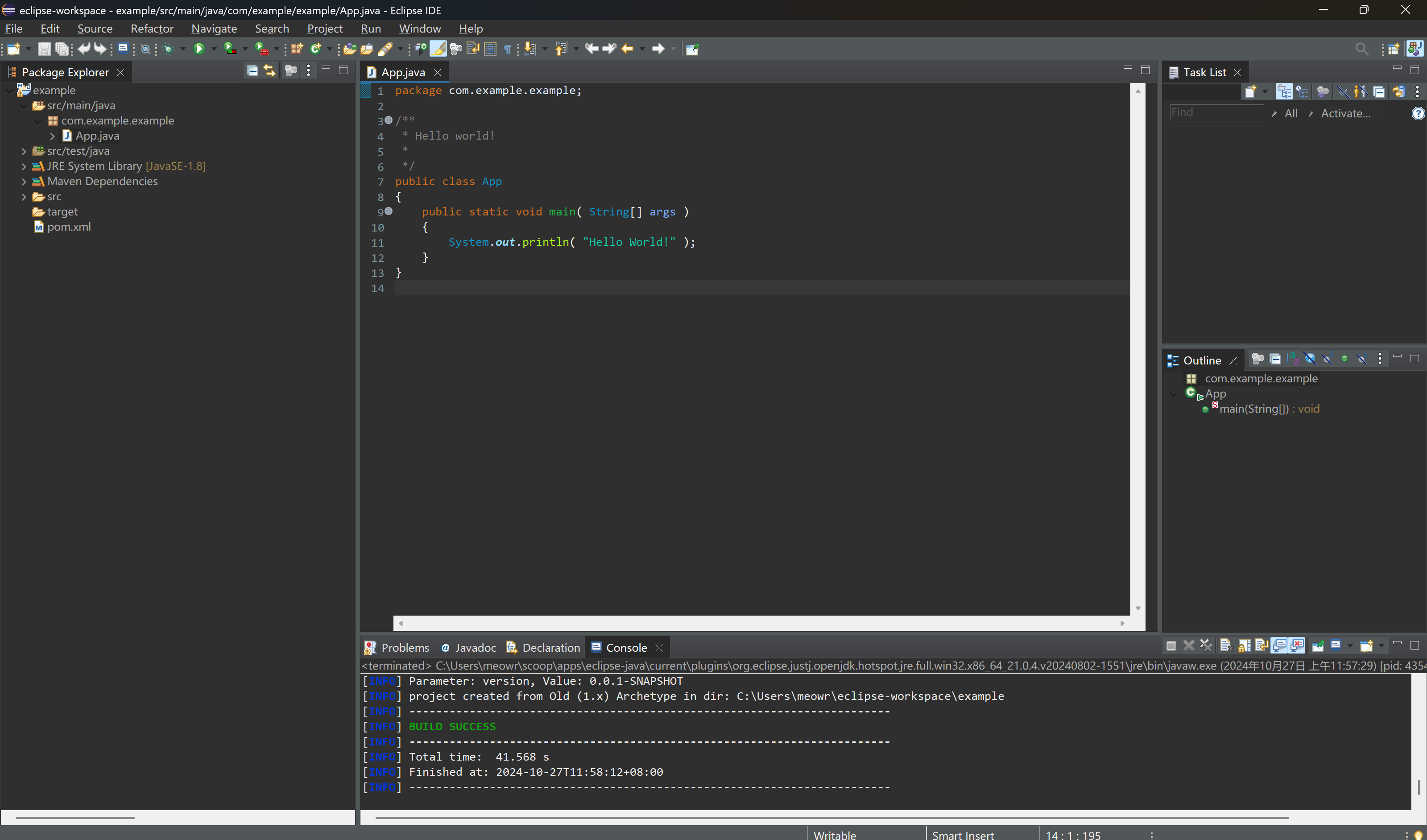
使用maven安装包
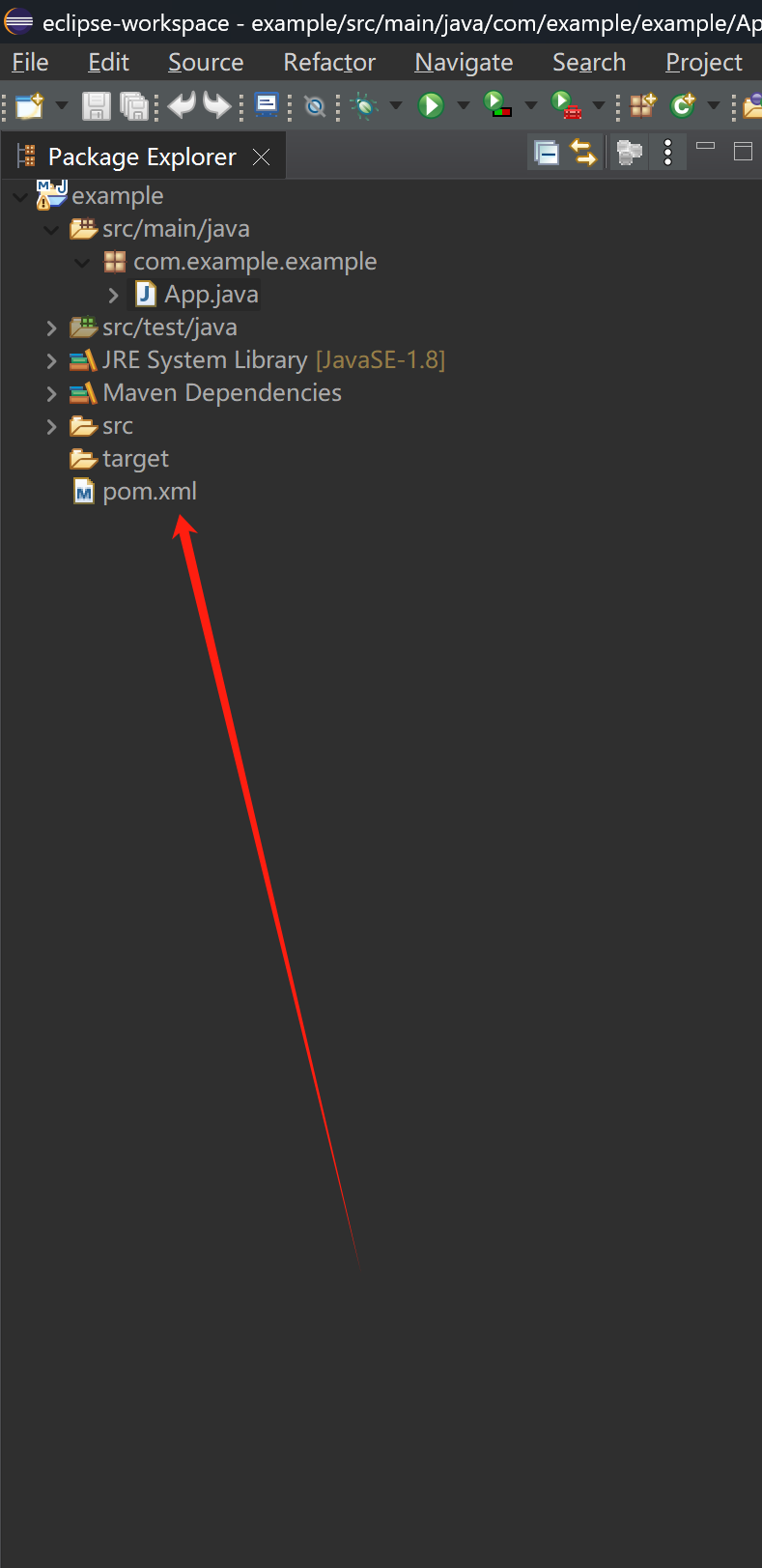
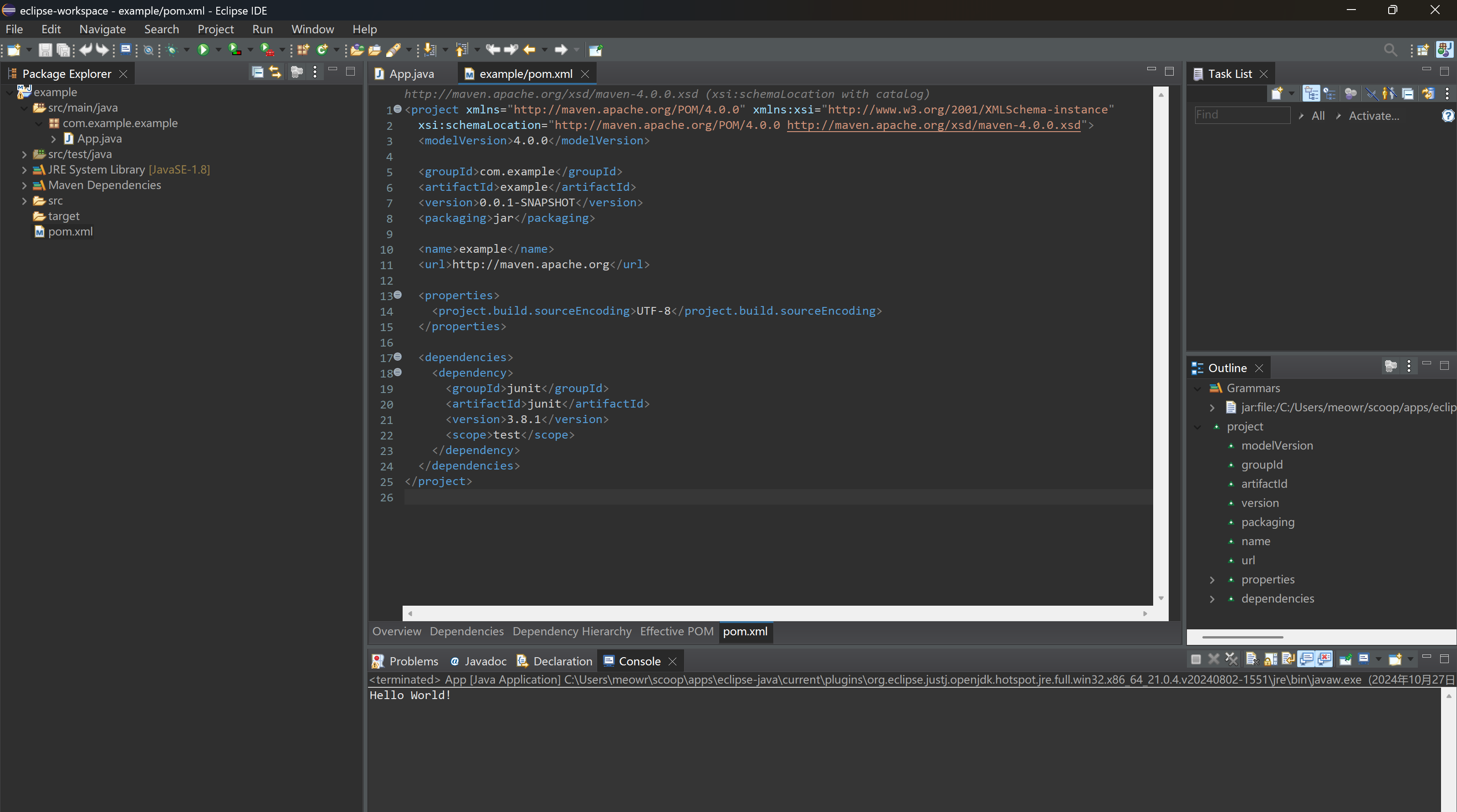
可以看到dependencies
我们去maven仓库找我们想要的json处理包jackson
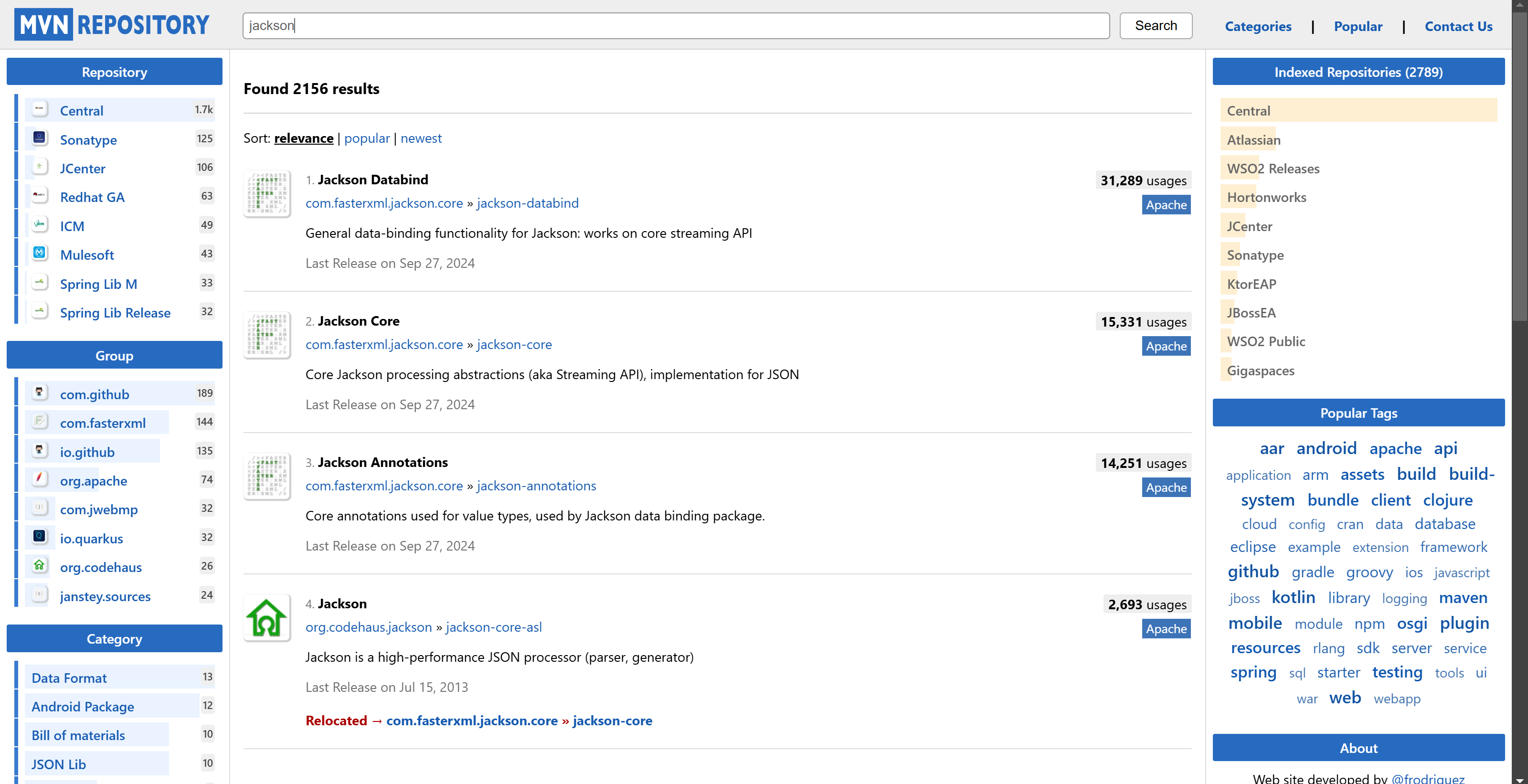
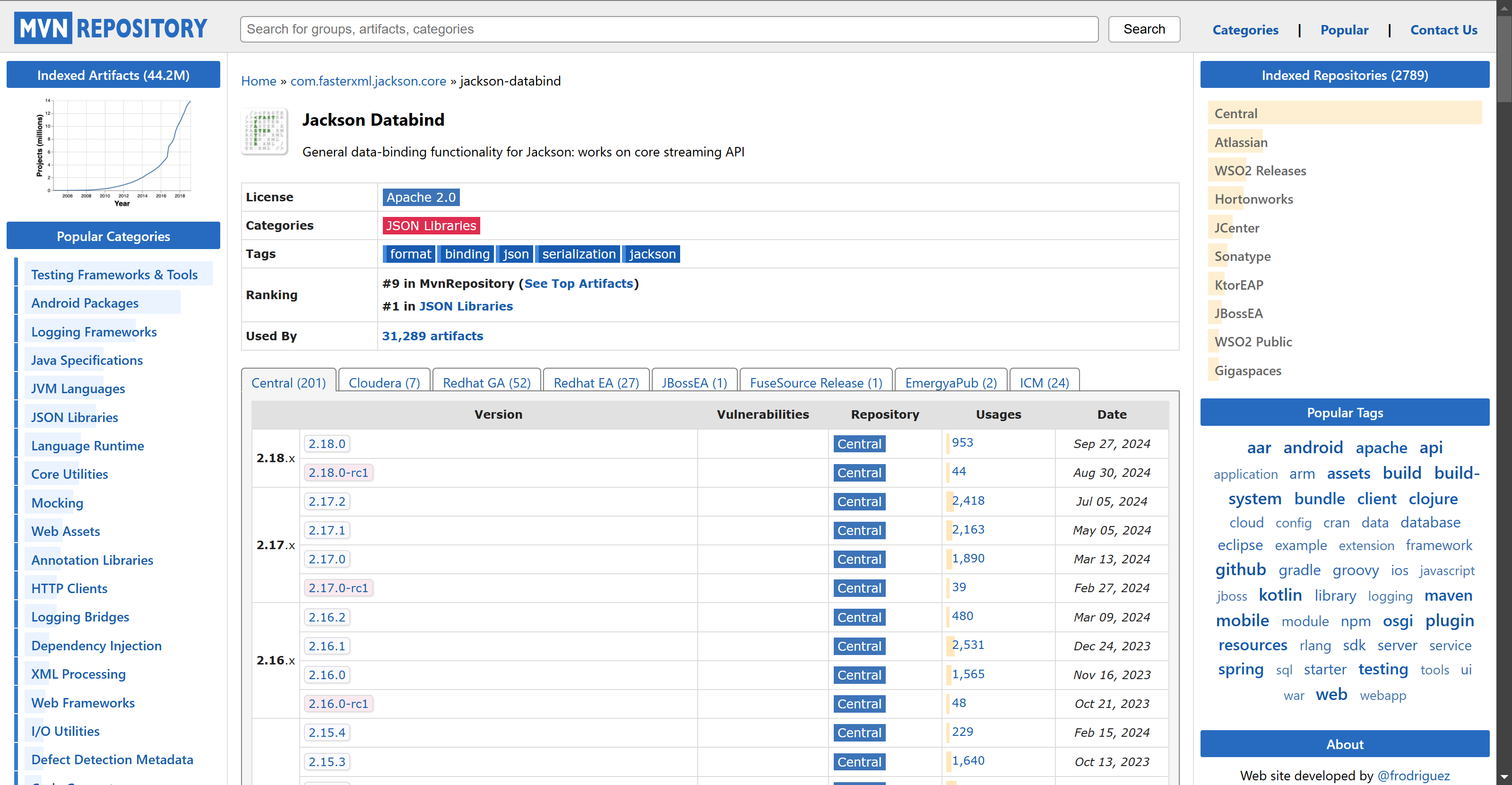
点击2.18.0
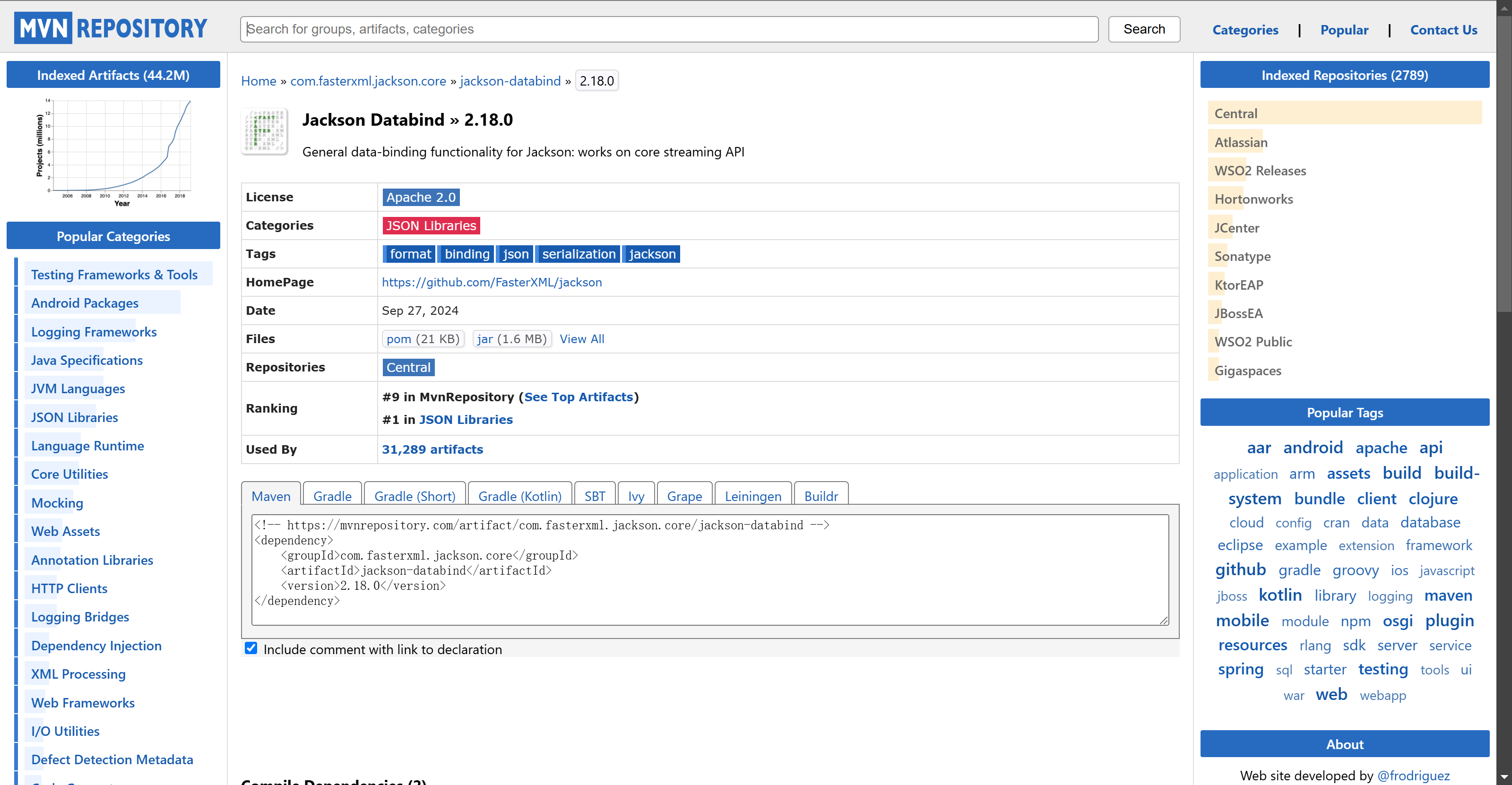
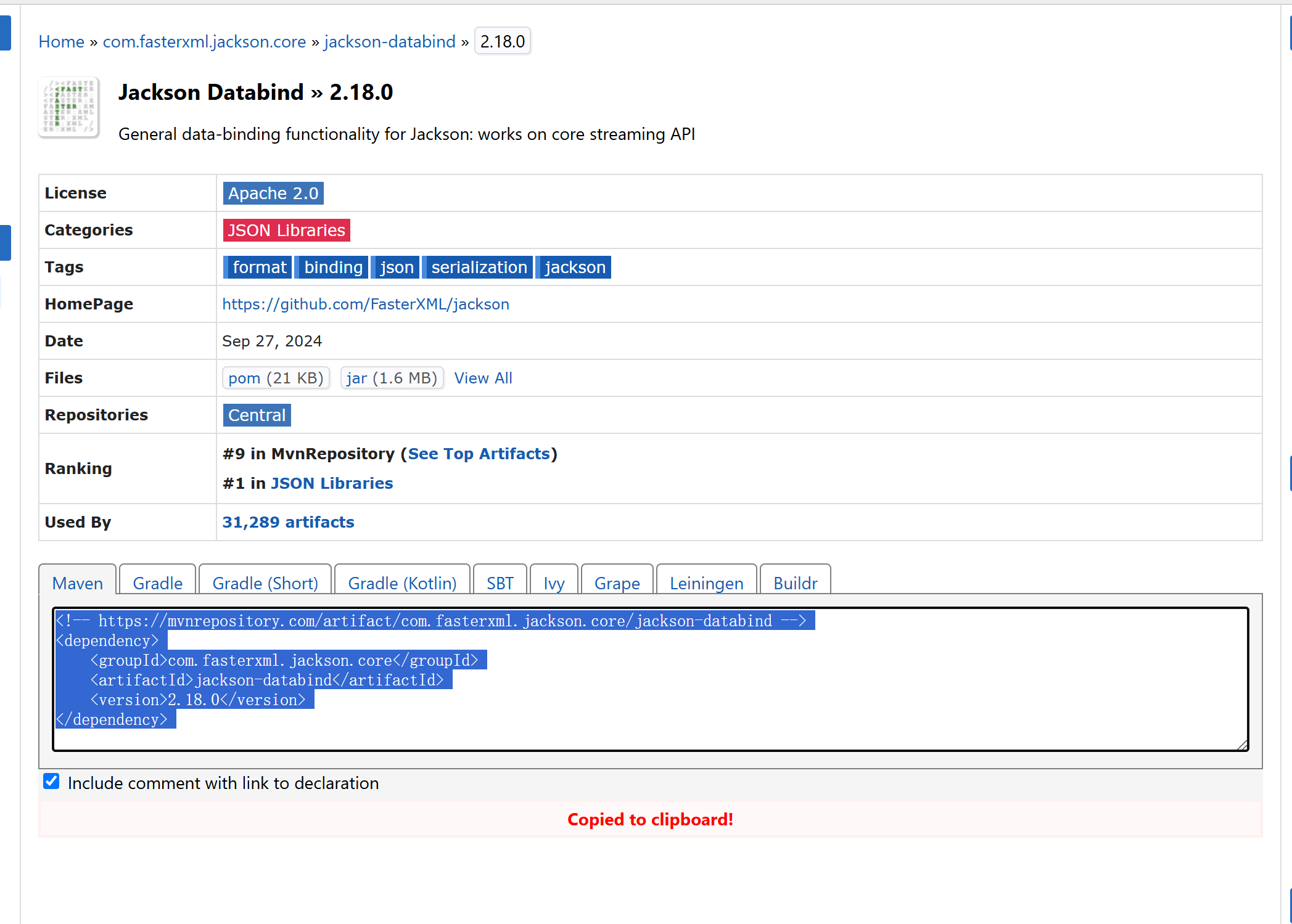

类似的,我再把其它两个包导入
<!-- https://mvnrepository.com/artifact/com.fasterxml.jackson.core/jackson-databind -->
<dependency>
<groupId>com.fasterxml.jackson.core</groupId>
<artifactId>jackson-databind</artifactId>
<version>2.18.0</version>
</dependency>
<!-- https://mvnrepository.com/artifact/com.fasterxml.jackson.core/jackson-core -->
<dependency>
<groupId>com.fasterxml.jackson.core</groupId>
<artifactId>jackson-core</artifactId>
<version>2.18.0</version>
</dependency>
<!-- https://mvnrepository.com/artifact/com.fasterxml.jackson.core/jackson-annotations -->
<dependency>
<groupId>com.fasterxml.jackson.core</groupId>
<artifactId>jackson-annotations</artifactId>
<version>2.18.0</version>
</dependency>
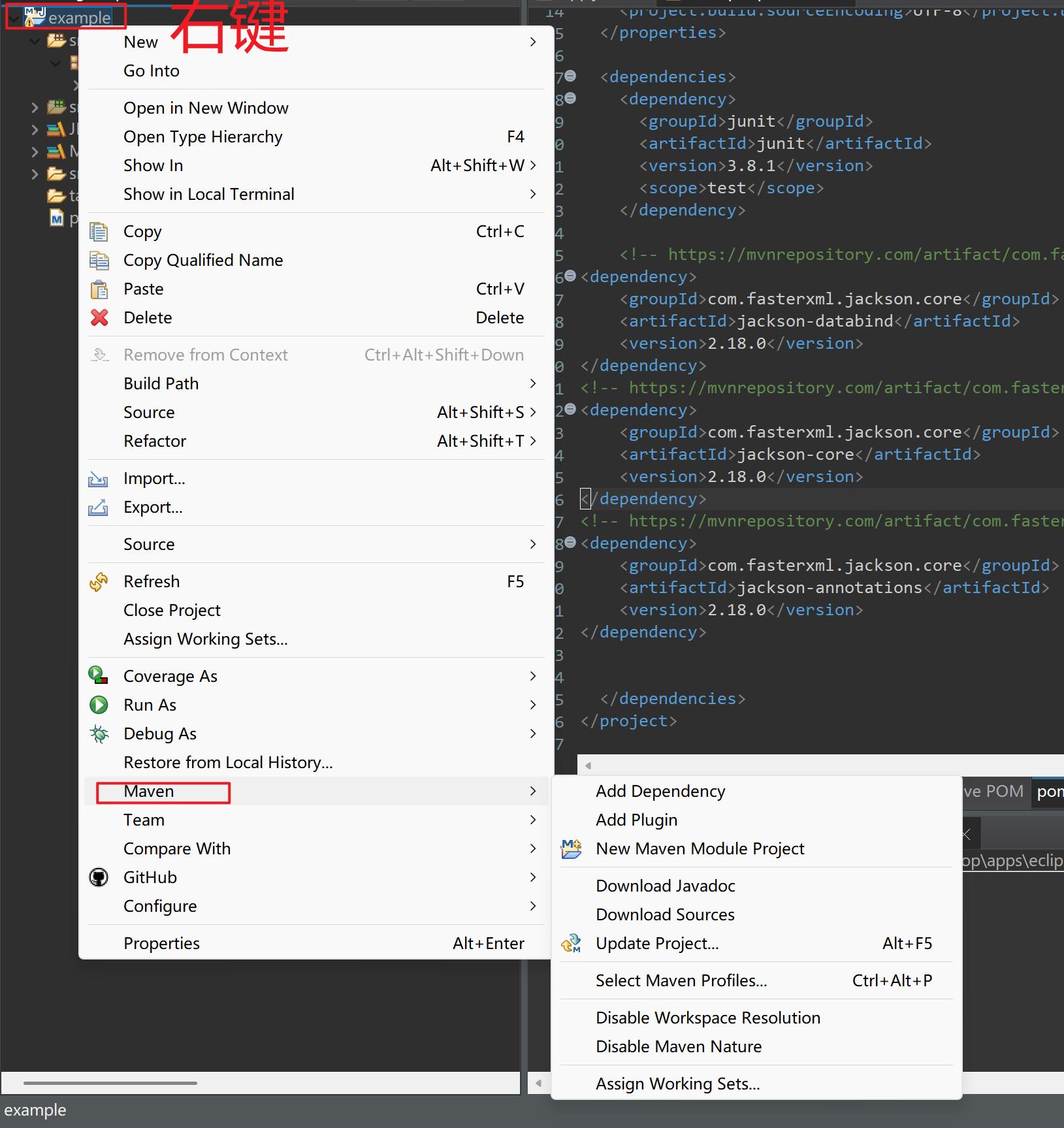
点击 Update Project
就可以更新了
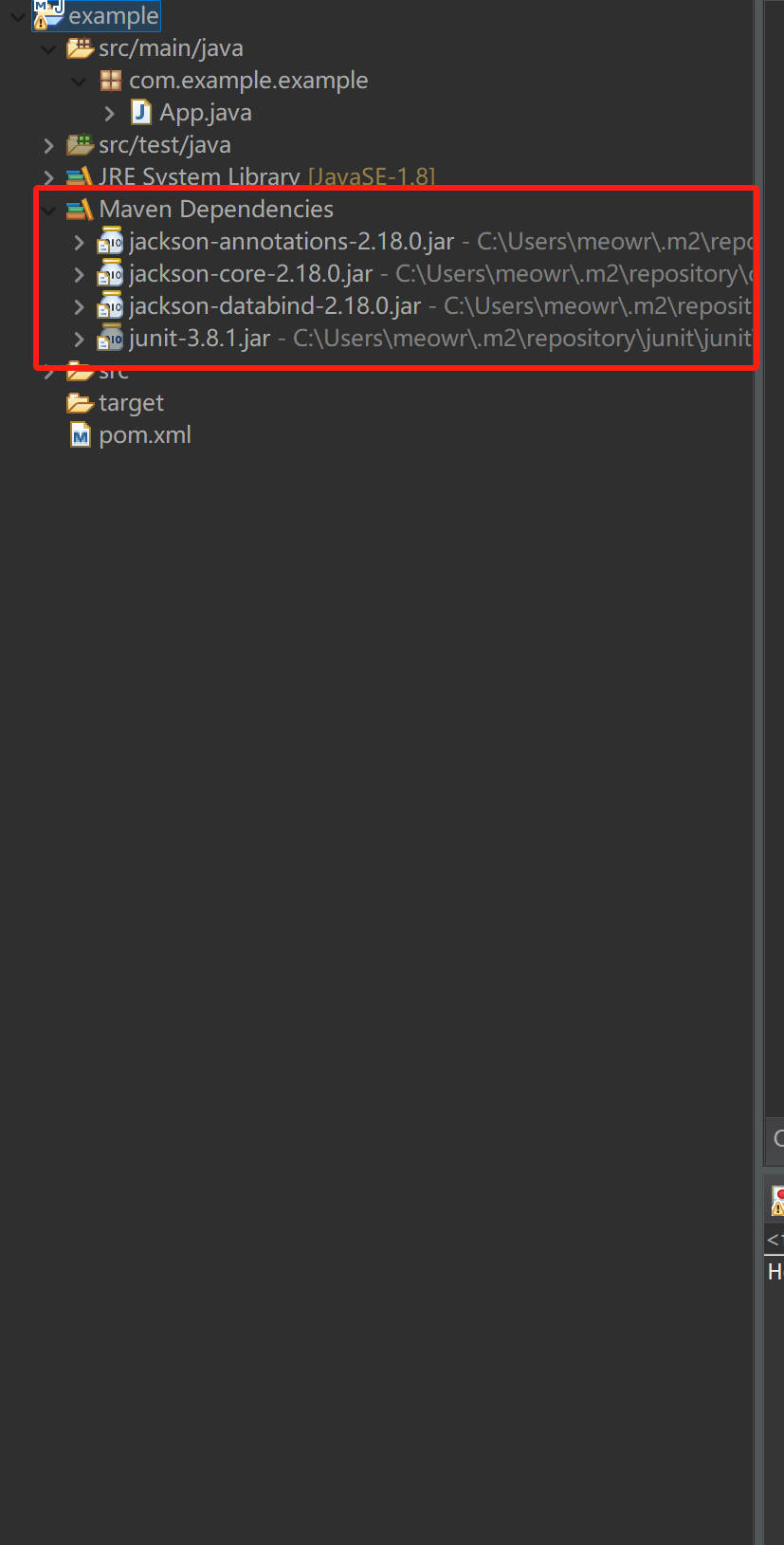
这里就能看到我们下的包了
然后我们写几个java文件调用一下试试
新建User.java
package com.example.example;
public class User {
private int id;
private String name;
private String email;
public User() {
}
public int getId() {
return id;
}
public void setId(int id) {
this.id = id;
}
public String getName() {
return name;
}
public void setName(String name) {
this.name = name;
}
public String getEmail() {
return email;
}
public void setEmail(String email) {
this.email = email;
}
}
在Main.java中解析
package com.example.example;
import com.fasterxml.jackson.databind.ObjectMapper;
/**
* Hello world!
*
*/
public class App
{
public static void main( String[] args )
{
String jsonString = "{\"id\": 1, \"name\": \"John Doe\", \"email\": \"john.doe@example.com\"}";
ObjectMapper objectMapper = new ObjectMapper();
try {
// 将 JSON 字符串转换为 User 对象
User user = objectMapper.readValue(jsonString, User.class);
// 输出用户信息
System.out.println("ID: " + user.getId());
System.out.println("Name: " + user.getName());
System.out.println("Email: " + user.getEmail());
} catch (Exception e) {
e.printStackTrace();
}
}
}
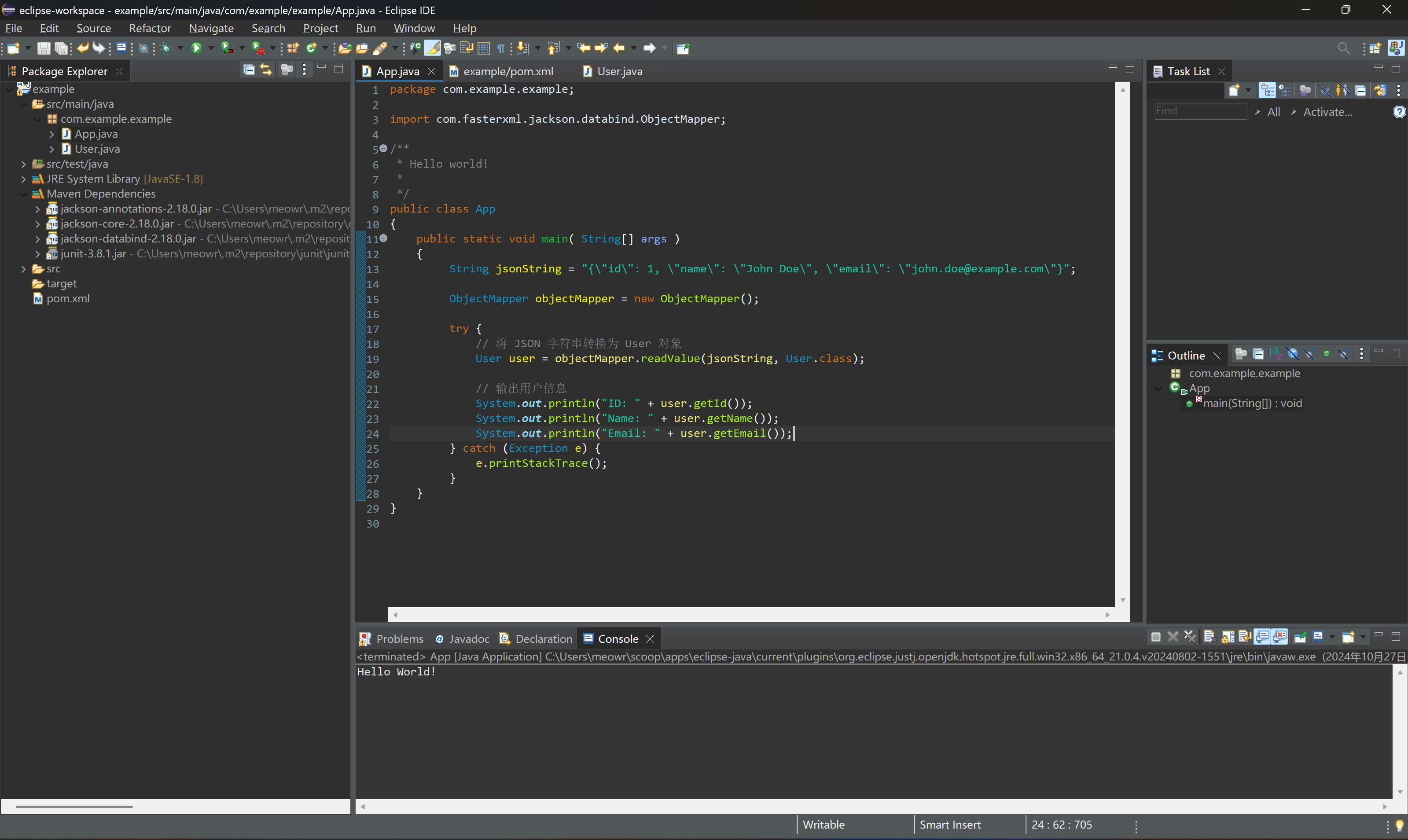
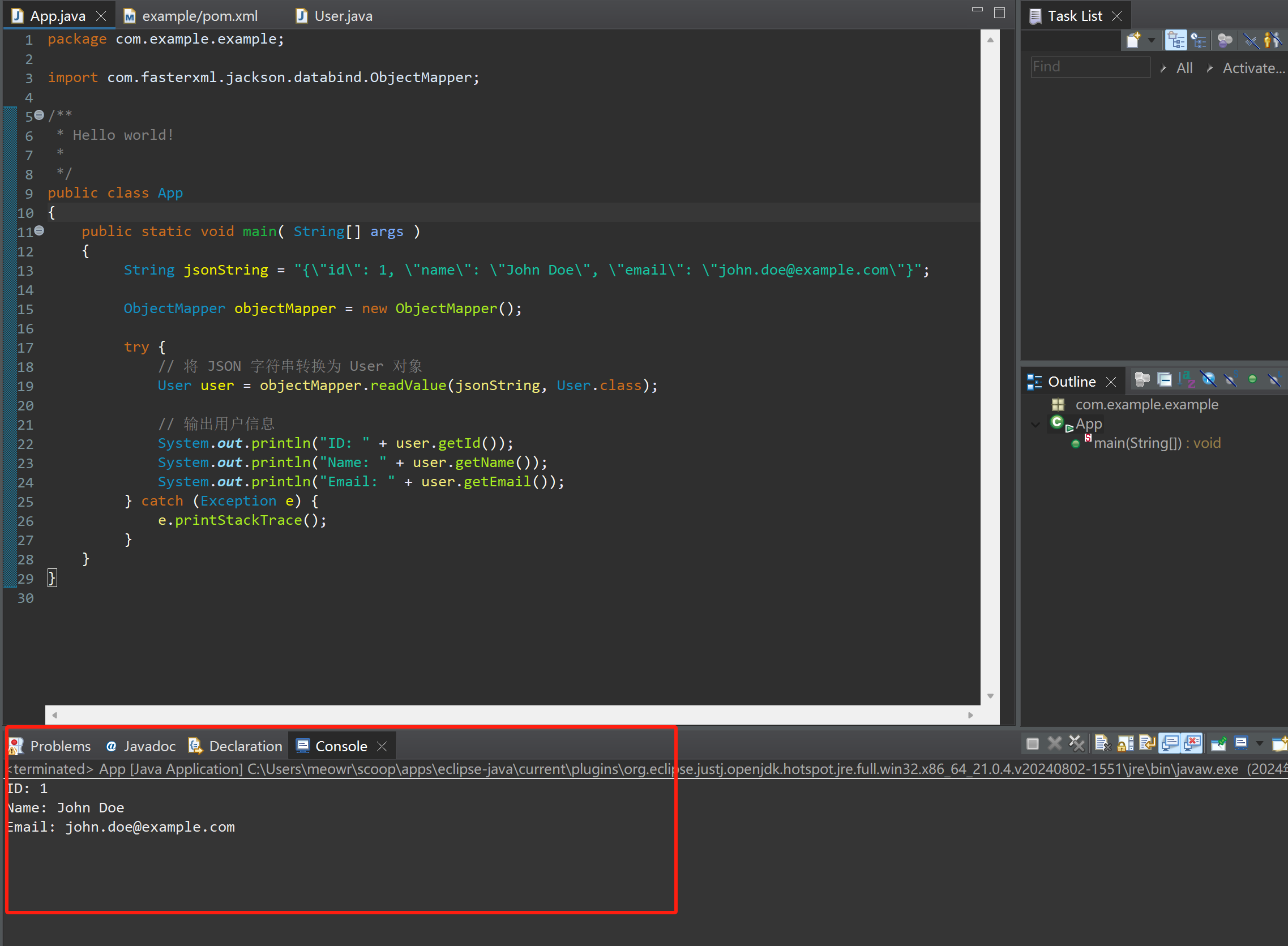
可以看到调用了库并成功解析json内容到我们的user对象中了
使用maven我们就不需要很麻烦的下载包再手动导入了!