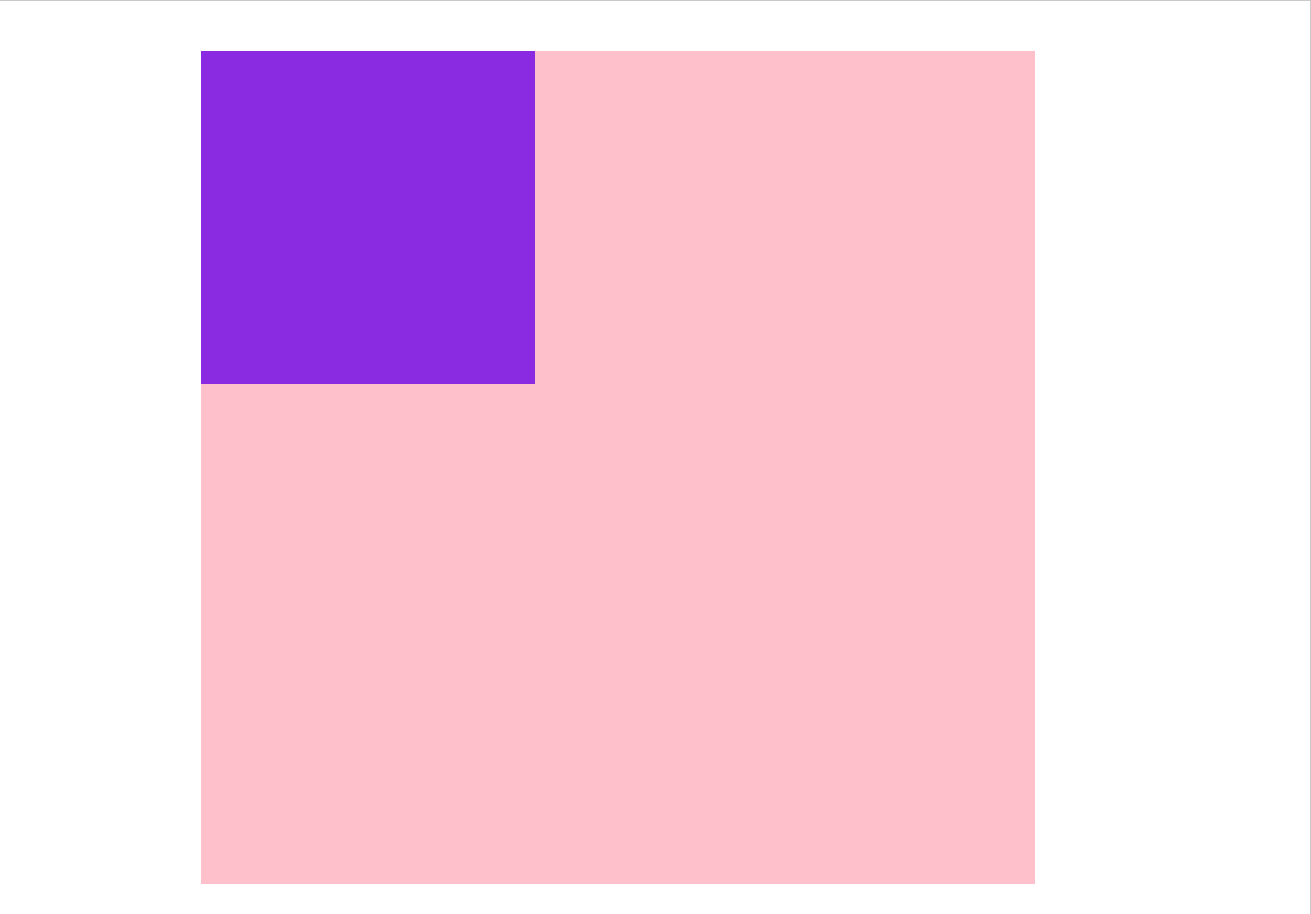事件流
事件流指的是事件完整执行过程中的流动路径
捕获:父到子
冒泡:子到父

事件冒泡概念:当一个元素的事件被处罚时,同样的事情将会在该元素的所有祖先元素中依次被触发。这一过程被称为事件冒泡
冒泡阶段
案例:
<!DOCTYPE html>
<html lang="en">
<head>
<meta charset="UTF-8">
<meta http-equiv="X-UA-Compatible" content="IE=edge">
<meta name="viewport" content="width=device-width, initial-scale=1.0">
<title>Document</title>
<style>
.father {
margin: 100px auto;
width: 500px;
height: 500px;
background-color: pink;
}
.son {
width: 200px;
height: 200px;
background-color: blueviolet;
}
</style>
</head>
<body>
<div class="father">
<div class="son"></div>
</div>
<script>
let fa = document.querySelector('.father');
let son = document.querySelector('.son');
fa.addEventListener('click',function(){
alert('hello i am father');
})
son.addEventListener('click',function() {
alert('hello i am son')
})
</script>
</body>
</html>
上述案例中,儿子和父亲元素已经全部被创建了点击事件,但是我们在点击儿子元素后,不仅儿子的点击事件会被触发,父亲的点击事件也会被触发
如下动图:

捕获阶段
<!DOCTYPE html>
<html lang="en">
<head>
<meta charset="UTF-8">
<meta http-equiv="X-UA-Compatible" content="IE=edge">
<meta name="viewport" content="width=device-width, initial-scale=1.0">
<title>Document</title>
<style>
.father {
margin: 100px auto;
width: 500px;
height: 500px;
background-color: pink;
}
.son {
width: 200px;
height: 200px;
background-color: blueviolet;
}
</style>
</head>
<body>
<div class="father">
<div class="son"></div>
</div>
<script>
let fa = document.querySelector('.father');
let son = document.querySelector('.son');
fa.addEventListener('click', function () {
alert('hello i am father');
}, true)
son.addEventListener('click', function () {
alert('hello i am son')
}, true)
document.addEventListener('click', function () {
alert('grandfather')
}, true)
</script>
</body>
</html>
我们点击儿子元素后,会依次触发爷爷,父亲,儿子
如下图

阻止事件流动
目标:能够写出阻止事件流动的代码
因为默认就有冒泡模式的存在,所以容易导致事件影响到父级元素
若想把事件就限制在当前元素内,就需要阻止事件流动
阻止事件流动需要拿到事件对象
语法:
事件对象.stopPropagation()
案例:
<!DOCTYPE html>
<html lang="en">
<head>
<meta charset="UTF-8">
<meta http-equiv="X-UA-Compatible" content="IE=edge">
<meta name="viewport" content="width=device-width, initial-scale=1.0">
<title>Document</title>
<style>
.father {
margin: 100px auto;
width: 500px;
height: 500px;
background-color: pink;
}
.son {
width: 200px;
height: 200px;
background-color: blueviolet;
}
</style>
</head>
<body>
<div class="father">
<div class="son"></div>
</div>
<script>
let fa = document.querySelector('.father');
let son = document.querySelector('.son');
document.addEventListener('click', function (e) {
alert('grandfather');
e.stopPropagation();//阻止流动
})
fa.addEventListener('click', function (e) {
alert('hello i am father');
e.stopPropagation();//阻止流动
})
son.addEventListener('click', function (e) {
alert('hello i am son');
e.stopPropagation(); //阻止流动
})
</script>
</body>
</html>
效果如下: